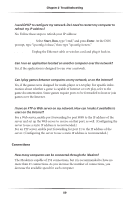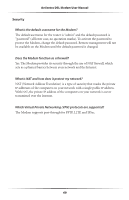Actiontec GT701D User Manual - Page 67
Control Panel, Network and Dial, up Connections
 |
View all Actiontec GT701D manuals
Add to My Manuals
Save this manual to your list of manuals |
Page 67 highlights
Actiontec DSL Modem User Manual 3. Another menu appears. Select Control Panel. 4. When the "Control Panel" window appears, double-click Network and Dial- up Connections. 64

64
Actiontec DSL Modem User Manual
3.
Another menu appears. Select
Control Panel
.
4.
When the “Control Panel” window appears, double-click
Network and Dial-
up Connections
.