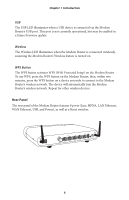Actiontec V1000H User Manual - Page 13
Host Screen, Auto Con Your Modem, From Provider List Setup Option - manual
 |
View all Actiontec V1000H manuals
Add to My Manuals
Save this manual to your list of manuals |
Page 13 highlights
Wireless VDSL Modem Router Host Screen The Modem Router's Host screen is the first one you will see when connecting to the Modem Router. It contains four options: Auto Configure Your Modem, From Provider List Setup Option, Manual Setup, and Log into My Device. Auto Configure Your Modem Selecting this option generates a procedure wizard that guides you through automatically connecting the Modem Router with your ISP. From Provider List Setup Option Selecting this option generates a procedure wizard that guides you through connecting the Modem Router with an ISP that appears on the list that appears. Only ADSL customers can access this option. 10

10
Wireless VDSL Modem Router
Host Screen
The Modem Router’s Host screen is the first one you will see when connecting to
the Modem Router. It contains four options: Auto Configure Your Modem, From
Provider List Setup Option, Manual Setup, and Log into My Device.
Auto Configure Your Modem
Selecting this option generates a procedure wizard that guides you through auto-
matically connecting the Modem Router with your ISP.
From Provider List Setup Option
Selecting this option generates a procedure wizard that guides you through con-
necting the Modem Router with an ISP that appears on the list that appears. Only
ADSL customers can access this option.