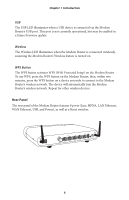Actiontec V1000H User Manual - Page 3
Viewing the Modem Router's Status, Specifications, Notices, Limited Warranty - port forwarding
 |
View all Actiontec V1000H manuals
Add to My Manuals
Save this manual to your list of manuals |
Page 3 highlights
Table of Contents QoS Settings 50 Remote GUI 52 Remote Telnet 53 Dynamic Routing 54 Static Routing 55 Admin Password 56 Port Forwarding 57 Applications 58 DMZ Hosting 60 Firewall 61 NAT 62 UPnP 62 Viewing the Modem Router's Status 63 Accessing Wireless Settings 63 Connection Status 65 WAN Status 66 WAN Ethernet Status 67 Routing Table 68 Firewall Status 68 NAT Table 69 Wireless Status 69 Modem Utilization 70 LAN Status 71 Specifications 72 General 72 Wireless Operating Range 73 LED Indicators 73 Environmental 73 Notices 74 Regulatory Compliance Notices 74 Modifications 74 GPL (General Public License) 75 Limited Warranty 76 ii

ii
Table of Contents
ii
QoS Settings
50
Remote GUI
52
Remote Telnet
53
Dynamic Routing
54
Static Routing
55
Admin Password
56
Port Forwarding
57
Applications
58
DMZ Hosting
60
Firewall
61
NAT
62
UPnP
62
Viewing the Modem Router’s Status
63
Accessing Wireless Settings
63
Connection Status
65
WAN Status
66
WAN Ethernet Status
67
Routing Table
68
Firewall Status
68
NAT Table
69
Wireless Status
69
Modem Utilization
70
LAN Status
71
Specifications
72
General
72
Wireless Operating Range
73
LED Indicators
73
Environmental
73
Notices
74
Regulatory Compliance Notices
74
Modifications
74
GPL (General Public License)
75
Limited Warranty
76