Adaptec 131U2 Hardware Guide - Page 54
Enter, Select/Modify driver parameters, Save parameters and continue, Continue Installation
 |
UPC - 760884136041
View all Adaptec 131U2 manuals
Add to My Manuals
Save this manual to your list of manuals |
Page 54 highlights
AAA-130U2 Series Installation and Hardware Guide 15 Select cda1000h.ham and press Enter. 16 When prompted to save existing file c:\nwserver\nbi.nlm, select No. 17 When prompted to save existing file c:\nwserver\nwpaload.nlm, select No. 18 When prompted to save existing file c:\nwserver\nwpa.nlm, select No. 19 When prompted, select Select/Modify driver parameters. 20 Enter a valid slot number, then press Enter to save field data. 21 Press F10 to save parameter settings. 22 When prompted, select Save parameters and continue. 23 Select No when prompted to select an additional disk driver. 24 Select Continue Installation. 25 When NetWare installation is complete, install Adaptec CI/O Management Software from the server console. Refer to the Adaptec CI/O Management Software User's Guide for instructions on installing and using the software. Note: To load the driver automatically at server bootup, make sure the startup.ncf file includes the load command line for the cda1000h.ham driver. (If you also have an Adaptec host adapter that uses the Adaptec aic78xx.dsk driver, make sure the driver loads after the cda1000h.ham driver.) 5-4
-
 1
1 -
 2
2 -
 3
3 -
 4
4 -
 5
5 -
 6
6 -
 7
7 -
 8
8 -
 9
9 -
 10
10 -
 11
11 -
 12
12 -
 13
13 -
 14
14 -
 15
15 -
 16
16 -
 17
17 -
 18
18 -
 19
19 -
 20
20 -
 21
21 -
 22
22 -
 23
23 -
 24
24 -
 25
25 -
 26
26 -
 27
27 -
 28
28 -
 29
29 -
 30
30 -
 31
31 -
 32
32 -
 33
33 -
 34
34 -
 35
35 -
 36
36 -
 37
37 -
 38
38 -
 39
39 -
 40
40 -
 41
41 -
 42
42 -
 43
43 -
 44
44 -
 45
45 -
 46
46 -
 47
47 -
 48
48 -
 49
49 -
 50
50 -
 51
51 -
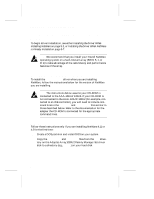 52
52 -
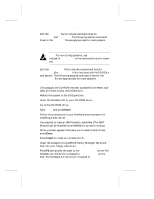 53
53 -
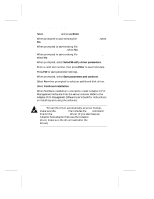 54
54 -
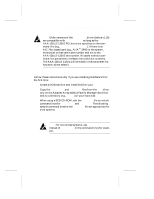 55
55 -
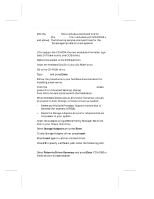 56
56 -
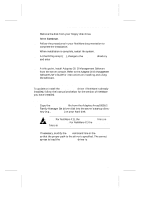 57
57 -
 58
58 -
 59
59 -
 60
60 -
 61
61 -
 62
62 -
 63
63 -
 64
64 -
 65
65 -
 66
66 -
 67
67 -
 68
68 -
 69
69 -
 70
70 -
 71
71 -
 72
72 -
 73
73 -
 74
74 -
 75
75 -
 76
76 -
 77
77 -
 78
78 -
 79
79 -
 80
80 -
 81
81 -
 82
82
 |
 |

