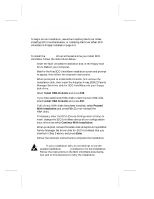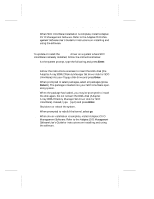Adaptec 131U2 Hardware Guide - Page 64
Default Settings
 |
UPC - 760884136041
View all Adaptec 131U2 manuals
Add to My Manuals
Save this manual to your list of manuals |
Page 64 highlights
AAA-130U2 Series Installation and Hardware Guide SCSISelect Default Settings The SCSISelect default settings for the AAA-131U2/133U2, listed in the table below, are appropriate for most systems. If you want to view and/or change the current settings, or if you would like to format or verify a disk, see Starting the SCSISelect Utility on page A-3. Detailed descriptions of each setting begin on page A-5. SCSISelect Option SCSI Bus Interface Definitions Host Adapter SCSI ID SCSI Parity Checking Host Adapter SCSI Termination Channel A: ULTRA2-LVD/SE Connector Available Settings Default Settings 0-15 Enabled/Disabled 7 Enabled Auto/Enable/Disable Auto Fast/Ultra-SE Connector Enable/Disable Enable Channels B & C: (AAA-133U2 only) Enable/Disable SCSI Device Configuration Initiate Sync Negotiation Maximum Synchronous Transfer Rate Yes/No 80.01, 53.31, 40.0, 32.0, 26.6, 20.0, 16.0, 13.4, 10.0 Enable Disconnection Yes/No Initiate Wide Negotiation Yes/No Send Start Unit Command Yes/No Include In BIOS Scan Yes/No Additional Options Array1000U2 BIOS Enabled/Disabled BIOS Support for Bootable CD-ROM Enabled/Disabled 1 If Initiate Wide Negotiation is set to No, this setting is not available. 2 If Initiate Wide Negotiation is set to No, the default setting is 40.0. Enable Yes (Enabled) 80.02 Yes (Enabled) Yes (Enabled) Yes (Enabled) Yes (Enabled) Enabled Enabled A-2