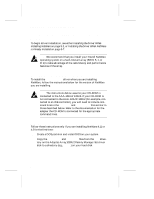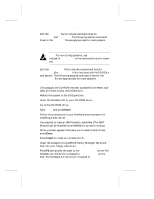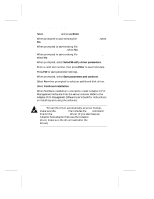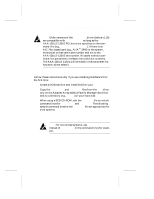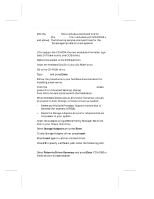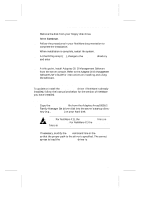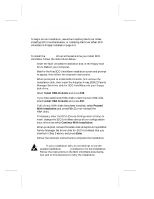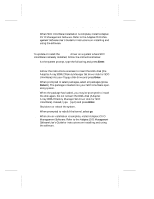Adaptec 131U2 Hardware Guide - Page 56
Enter, Storage Adapters, Insert, Return to Driver Summary
 |
UPC - 760884136041
View all Adaptec 131U2 manuals
Add to My Manuals
Save this manual to your list of manuals |
Page 56 highlights
AAA-130U2 Series Installation and Hardware Guide 4 Edit the autoexec.bat file to include a command line for mscdex.exe (the mscdex.exe file is included with MS-DOS 6.x and above). The following sample command lines for the autoexec.bat file are appropriate for most systems: c:\dos\mscdex.exe /d:aspicd0 /M:12 (This assigns the CD-ROM the next available drive letter, typically D if there is only one DOS drive.) 5 Reboot the system to the DOS partition. 6 Insert the NetWare 5.0 CD in your CD-ROM drive. 7 Go to the CD-ROM drive. 8 Type Install and press Enter. 9 Follow the procedures in your NetWare documentation for installing a new server. 10 From the Welcome to the NetWare server installation screen, press F2 for Advanced Settings; change Load server at reboot: from Yes to No and continue with the installation. 11 When NetWare detects device drivers for the server, you are prompted to Add, Change, or Delete drivers as needed: - Delete any Multiple Processor Support module that is detected (for example, MPS14). - Delete the Storage Adapters drivers for adapters that are not present in your system. 12 Insert the Adaptec Array1000U2 Family Manager Set driver disk in your floppy disk drive. 13 Select Storage Adapters and press Enter. 14 To add Storage Adapter driver, press Insert. 15 Press Insert again to add an unlisted driver. 16 Press F3 to specify a different path. Enter the following path: a:\netware 17 Select Return to Driver Summary and press Enter. CDA1000 is listed as your storage adapter. 5-6