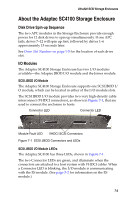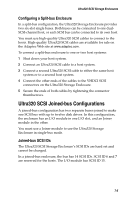Adaptec SC4100 User Guide - Page 65
Configuring a Split-bus Enclosure, Ultra320 SCSI Joined-bus Configurations, Joined-bus SCSI IDs
 |
UPC - 760884147078
View all Adaptec SC4100 manuals
Add to My Manuals
Save this manual to your list of manuals |
Page 65 highlights
Ultra320 SCSI Storage Enclosures Configuring a Split-bus Enclosure In a split-bus configuration, the Ultra320 Storage Enclosure provides two six-slot single buses. Both buses can be connected to one dualSCSI-channel host, or each SCSI bus can be connected to its own host. You must use high-quality Ultra320 SCSI cables to connect to the hosts. High-quality Ultra320 SCSI cables are available for sale on the Adaptec Web site at www.adaptec.com. To connect a split-bus enclosure to one or two host systems: 1 Shut down your host system. 2 Connect an Ultra320 SCSI cable to a host system. 3 Connect a second Ultra320 SCSI cable to either the same host system or to a second host system. 4 Connect the other ends of the cables to the VHDCI SCSI connectors on the Ultra320 Storage Enclosure. 5 Secure the ends of both cables by tightening the connector thumbscrews. Ultra320 SCSI Joined-bus Configurations A joined-bus configuration has two separate buses joined to make one SCSI bus with up to twelve disk drives. In this configuration, the enclosure has an I/O module in one I/O slot, and an Joiner module in the other. You must use a Joiner module to use the Ultra320 Storage Enclosure in single-bus mode. Joined-bus SCSI IDs The Ultra320 SCSI Storage Enclosure's SCSI IDs are hard set and cannot be changed. In a joined-bus enclosure, the bus has 14 SCSI IDs. SCSI ID 6 and 7 are reserved for the hosts. The I/O module has SCSI ID 15. 7-5