Adobe 22001438 Accessibility Guide - Page 68
How the TouchUp Reading Order tool and the Order tab work together
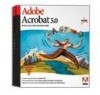 |
UPC - 718659161286
View all Adobe 22001438 manuals
Add to My Manuals
Save this manual to your list of manuals |
Page 68 highlights
ADOBE ACROBAT 7.0 61 Section 11: Repairing reading order and basic tagging problems The numbering of the highlighted regions on a page indicates the reading order of the content. Each highlighted region corresponds to a numbered entry in the Order tab. How the TouchUp Reading Order tool and the Order tab work together You adjust the reading order of a page either by manipulating highlighted regions on the page with the TouchUp Reading Order tool, or by rearranging, deleting, or adding the corresponding entries in the Order tab. All changes that you make on the page are reflected in the Order tab, and vice versa. The TouchUp Reading Order tool shows as few highlighted regions as possible on a page. Acrobat Professional analyzes where highlighted regions should begin and end based on the TouchUp Reading Order setting that you specify in the TouchUp category of the Preferences dialog box. For English documents, this is usually top to bottom, left to right. Differing text baselines can cause Acrobat to create many highlighted regions on a page. The number of highlighted regions on a page has nothing to do with the complexity or accessibility of the document. Just check two things: (1) that the runs of text and figures are properly grouped (or isolated), and (2) that the highlighted regions are numbered sequentially in the intended reading order.















