Adobe 22001438 Accessibility Guide - Page 8
Introduction, Purpose of this guide, Audience for this guide, Software described in this guide, - download
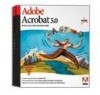 |
UPC - 718659161286
View all Adobe 22001438 manuals
Add to My Manuals
Save this manual to your list of manuals |
Page 8 highlights
1 Introduction Purpose of this guide This guide provides a framework and instructions for properly preparing Adobe® PDF® (Portable Document Format) documents and fillable PDF forms for access by users with disabilities such as blindness, low vision, and mobility impairment. By following the workflow approach and tasks that are outlined in this guide, you can use Adobe Acrobat® 7.0 to create PDF documents that people can read by using conventional assistive technology (such as screen magnifiers or screen readers) or the accessibility features that are built into Acrobat 7.0 and Adobe Reader® 7.0 (such as the Read Out Loud feature and Reflow view). This guide is designed for use alongside Acrobat 7.0 Help. Each section offers practical explanations, specific workflow recommendations, and relevant step-by-step instructions for achieving accessibility with PDF documents. As needed, the text also directs you to appropriate sections of Acrobat 7.0 Help for instructions on basic techniques with Acrobat. The bulk of this guide applies to Acrobat 7.0 Professional, although some features and tools are also available in Acrobat 7.0 Standard. To better understand how people with disabilities will experience your accessible PDF documents, consult this guide's companion document, Using Accessible PDF Documents with Adobe Reader 7.0: A Guide for People with Disabilities. You can download the document from www.adobe.com/accessibility. Audience for this guide This guide is written primarily for three audiences: • People who are creating source documents that are meant to become accessible Adobe PDF documents • People who want to improve the accessibility of existing PDF documents and interactive PDF forms • People who want to test the accessibility of the PDF documents they have already created Software described in this guide This guide provides information about using Acrobat software to optimize Adobe PDF documents for accessibility. Because the best results come from planning for accessibility before you convert documents to PDF, this guide also provides basic tips on how to prepare documents for optimal accessibility in popular word-processing and desktop publishing tools. Note: For best results when you are creating and reading PDF documents, be sure to use the most current version of Acrobat software, as well as the most current version of the authoring applications that you use. For information about ordering Acrobat products, visit www.adobe.com/products/acrobat. Adobe PDF software described in this guide • Acrobat 7.0 Professional. This application provides a full complement of tools for producing and repairing Adobe PDF documents for accessibility. You can use it to tag PDF documents, edit tags, optimize reading order, add a full range of accessibility features, and repair accessibility problems for PDF documents that are generated from almost any source. The breadth of its feature set makes Acrobat Professional the recommended application for achieving accessibility for PDF documents. Most of the information in this guide applies to Acrobat 7.0 Professional.















