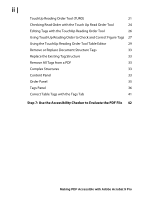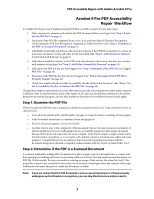Adobe 22020403 Accessibility Guide - Page 3
Acrobat 9 Pro PDF Accessibility Repair Workflow 3, Step 1: Examine the PDF File 3
 |
UPC - 883919018614
View all Adobe 22020403 manuals
Add to My Manuals
Save this manual to your list of manuals |
Page 3 highlights
Acrobat 9 Pro PDF Accessibility Repair Workflow Step 1: Examine the PDF File Step 2: Determine if the PDF is a Scanned Document How to Tell if a PDF File is a Scanned Document What to Do if the PDF is a Scanned Document What to Do if the PDF is Not a Scanned Document Step 3: Add Interactive Features: Form Fields and Buttons PDF Form Fields Use Acrobat to Detect and Create Interactive Form Fields Create Form Fields Manually Forms Editing Mode Buttons Set the Tab Order Step 4: Add Other Accessibility Features Document Language Set Security That Permits Accessibility Create Accessible Links Add Bookmarks Step 5: Determine if the PDF File is a Tagged PDF File How to Tell if a PDF File is Tagged What to do if the PDF File is Not Tagged What to do if the PDF File is Tagged Step 6: Determine if the PDF File is Properly Tagged | i 3 3 3 4 5 6 6 7 7 8 9 13 13 14 14 15 17 17 18 18 20 21 21 Making PDF Accessible with Adobe Acrobat 9 Pro