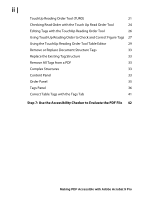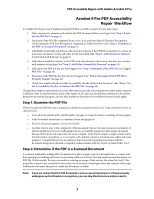Adobe 22020403 Accessibility Guide - Page 4
Step 7: Use the Accessibility Checker to Evaluate the PDF File 42 - acrobat
 |
UPC - 883919018614
View all Adobe 22020403 manuals
Add to My Manuals
Save this manual to your list of manuals |
Page 4 highlights
ii | TouchUp Reading Order Tool (TURO) 21 Checking Read Order with the Touch Up Read Order Tool 24 Editing Tags with the TouchUp Reading Order Tool 26 Using TouchUp Reading Order to Check and Correct Figure Tags 27 Using the TouchUp Reading Order Tool Table Editor 29 Remove or Replace Document Structure Tags 33 Replace the Existing Tag Structure 33 Remove All Tags from a PDF 33 Complex Structures 33 Content Panel 33 Order Panel 35 Tags Panel 36 Correct Table Tags with the Tags Tab 41 Step 7: Use the Accessibility Checker to Evaluate the PDF File 42 Making PDF Accessible with Adobe Acrobat 9 Pro

Making PDF Accessible with Adobe Acrobat 9 Pro
ii |
TouchUp Reading Order Tool (TURO)
21
Checking Read Order with the Touch Up Read Order Tool
24
Editing Tags with the TouchUp Reading Order Tool
26
Using TouchUp Reading Order to Check and Correct Figure Tags
27
Using the TouchUp Reading Order Tool Table Editor
29
Remove or Replace Document Structure Tags
33
Replace the Existing Tag Structure
33
Remove All Tags from a PDF
33
Complex Structures
33
Content Panel
33
Order Panel
35
Tags Panel
36
Correct Table Tags with the Tags Tab
41
Step 7: Use the Accessibility Checker to Evaluate the PDF File
42