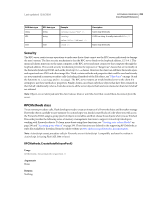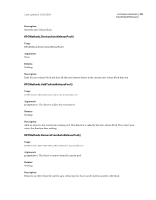Adobe 65011817 Extended User Guide - Page 289
RPC server XML replies, RPC and the Fireworks JavaScript DOM
 |
UPC - 883919157368
View all Adobe 65011817 manuals
Add to My Manuals
Save this manual to your list of manuals |
Page 289 highlights
Last updated 12/8/2009 EXTENDING FIREWORKS 285 Cross-Product Extensions The set operation requires only one parameter, and the func operation may have zero or more parameters. RPC server XML replies After the RPC server processes an XML request, it packages the result as an XML fragment and sends it back to the client. If an error occurred during processing, the server returns an error code in the result XML. Otherwise, the reply node contains a single data node with the result of the operation. If the request doesn't require a return value, the reply node contains either a single void data node or no children nodes. For example, here is a successful reply: Here is a successful reply with a server object: Note: When the server returns a server object, it automatically retains the object on the client's behalf. That is, the object returned to the client is not destroyed until the client releases it with a release request, or until the client disconnects from the server. Therefore, the client should release a server object as soon as the client has finished sending requests related to that object (when the client is done "using" the object). Error codes If the server encounters an error when processing a request, the reply node (with the node name return) contains at most one error attribute, as in this example: The error attribute can contain one of the values listed in the following table. Error code 0 1 2 3 4 5 6 7 8 Description No error occurred, and the request completed successfully. The client should never receive an error attribute with this value. If no error occurred, then no error attribute will be present. An unknown, generic error occurred. The RPC server could not make enough sense of the request to give a specific error. Check the name of the XML nodes and attributes. No such object, invalid object ID. The object specified by the client does not exist or the object ID is invalid. No such method. The method that the client requested does not exist on the specified object. No such property. The property that the client requested does not exist on the specified object. Read-only property. The set request cannot be completed because the specified property is read only. Wrong number of parameters. The request did not specify the correct number of parameters. Either more or fewer parameters are needed. Wrong parameter type. One or more of the parameters given is of the wrong type. Security violation. The method is not allowed in RPC. RPC and the Fireworks JavaScript DOM The RPC server does not allow for self-discovery of the server classes and their methods. Instead the client must know the methods and properties of a given class of objects beforehand. If the client is written in ActionScript or C++, then the client can use the generated client stubs provided by Adobe. Client stubs generated by Adobe know about all methods and properties of every class accessible through RPC. These stubs are available for download at the Adobe website: www.adobe.com/go/fireworks_documentation.