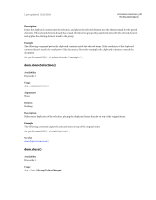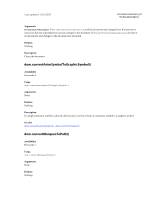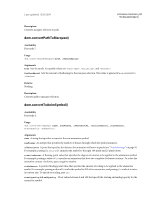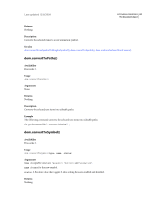Adobe 65011817 Extended User Guide - Page 62
dom.clipPasteAttributes
 |
UPC - 883919157368
View all Adobe 65011817 manuals
Add to My Manuals
Save this manual to your list of manuals |
Page 62 highlights
Last updated 12/8/2009 EXTENDING FIREWORKS 58 The Document object Usage dom.clipPasteAsMask(whatIfResolutionDifferent, masktype, maskReplaceOptions) Arguments whatIfResolutionDifferent A string that specifies how resampling should be done if the resolution of the clipboard contents doesn't match the resolution of the document. Acceptable values for whatIfResolutionDifferent are "resample", "do not resample", and "ask user" (displays a dialog box to let the user decide). If whatIfResolutionDifferent is omitted or null, "ask user" is assumed. masktype Specifies how to paste the mask. Acceptable values are "image" (always paste as an image mask), "vector" (always paste as a vector mask), and "ask" (displays a dialog box to let the user decide). If the clipboard contains a single image, it is pasted as an image mask, even if you pass "vector". maskReplaceOptions Acceptable values for maskReplaceOptions are "replace" (if an element mask already exists, replace it with the pasted one), "add" (if an element mask already exists, add the pasted mask to it), and "ask" (displays a dialog box to let the user decide). Returns Nothing. Description Pastes the clipboard contents into the document as an element mask. Only one element can be selected when calling this function. If more than one element (or none) is selected when this function is called, Fireworks throws an exception. An exception is also thrown if there is nothing on the clipboard. dom.clipPasteAttributes() Availability Fireworks 3. Usage dom.clipPasteAttributes() Arguments None. Returns Nothing. Description Pastes the attributes from the clipboard onto the selection. Example The following command applies the attributes that were copied to the clipboard onto the selected items: fw.getDocumentDOM().clipPasteAttributes();