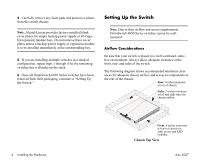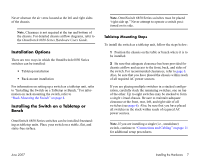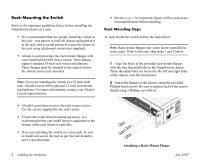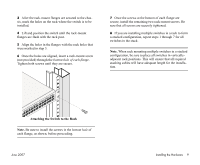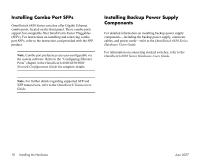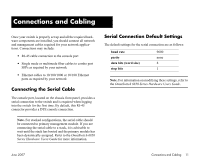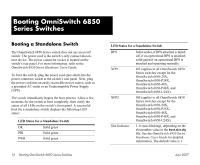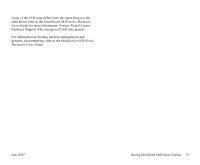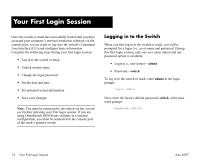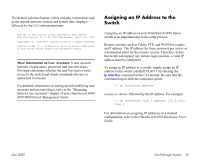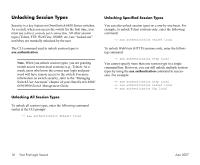Alcatel OS6850-U24X Getting Started Guide - Page 15
Connections and Cabling, Connecting the Serial Cable, Serial Connection Default Settings
 |
View all Alcatel OS6850-U24X manuals
Add to My Manuals
Save this manual to your list of manuals |
Page 15 highlights
Connections and Cabling Once your switch is properly set up and all the required hardware components are installed, you should connect all network and management cables required for your network applications. Connections may include: • RJ-45 cable connection to the console port • Single mode or multimode fiber cables to combo port SFPs as required by your network • Ethernet cables to 10/100/1000 or 10/100 Ethernet ports as required by your network Connecting the Serial Cable The console port, located on the chassis front panel, provides a serial connection to the switch and is required when logging into the switch for the first time. By default, this RJ-45 connector provides a DTE console connection. Note. For stacked configurations, the serial cable should be connected to primary management module. If you are connecting the serial cable to a stack, it is advisable to wait until the stack has booted and the primary module has been dynamically assigned. Refer to the OmniSwitch 6850 Series Hardware Users Guide for more information. Serial Connection Default Settings The default settings for the serial connection are as follows: baud rate parity data bits (word size) stop bits 9600 none 8 1 Note. For information on modifying these settings, refer to the OmniSwitch 6850 Series Hardware Users Guide. June 2007 Connections and Cabling 11