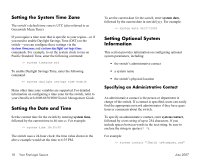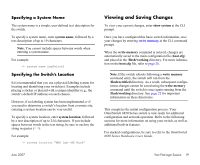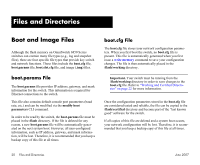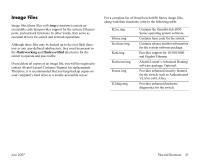Alcatel OS6850-U24X Getting Started Guide - Page 27
Certified Directory, How can I tell which directory the switch is currently using?
 |
View all Alcatel OS6850-U24X manuals
Add to My Manuals
Save this manual to your list of manuals |
Page 27 highlights
Certified Directory Certified Directory Intended for: Reliable, Tested configuration and image files. The switch will roll back to this software in the event of a system software error. On reload: By default, the switch will use the software in this directory if there are any differences between the Working and Certified directories. Saving changes: You cannot save configuration changes to the Certified directory. To save your changes, be sure that your switch is operating from the Working directory. The software in the /flash/certified directory should be treated as the "gold master" for the switch. When you place configuration and image files in this directory, you are "certifying" them as tested and reliable. If the switch is running from the /flash/working directory and experiences a software problem, it will "roll back" to the last known good software in the /flash/certified directory on the next reboot. How can I tell which directory the switch is currently using? When you first boot the switch, the /flash/working directory is used; this allows you to save your initial configuration changes to the boot.cfg file. However, subsequent boots may result in your switch running from the /flash/certified directory. Therefore, verifying the current running directory is a key step any time you are configuring or monitoring the switch. View the switch's current running directory by entering the show running-directory command. For example: -> show running-directory CONFIGURATION STATUS Running CMM : PRIMARY, CMM Mode : DUAL CMMs, Current CMM Slot : 1, Running configuration : WORKING, Certify/Restore Status : CERTIFY NEEDED SYNCHRONIZATION STATUS Flash Between CMMs : SYNCHRONIZED, Running Configuration : NOT AVAILABLE, Stacks Reload on Takeover: ALL STACKs (SW Activation) In this example, the switch is using the /flash/working directory. For more information on the show running-directory command output, refer to the "CMM Commands" chapter in the OmniSwitch CLI Reference Guide. June 2007 Files and Directories 23