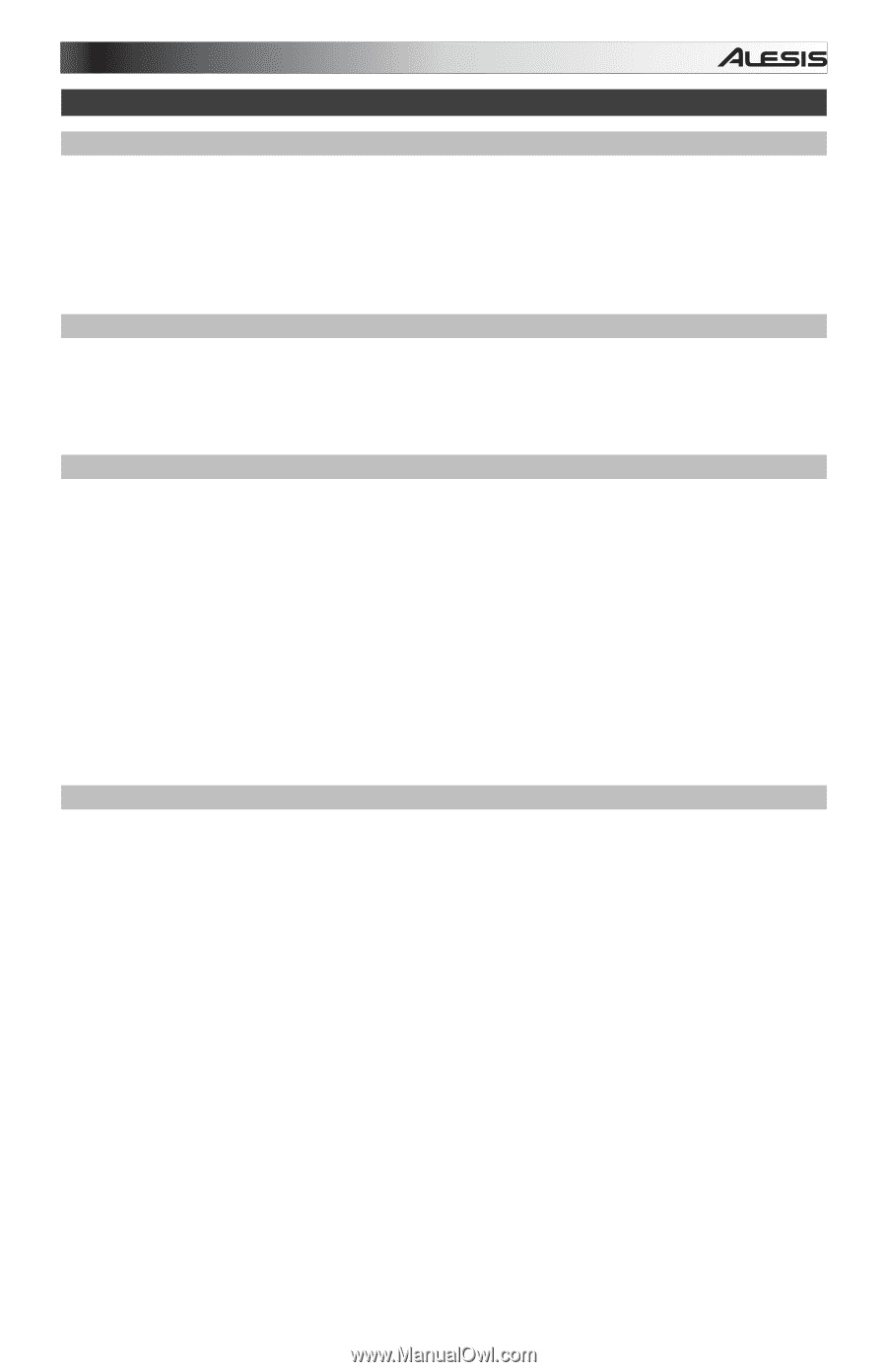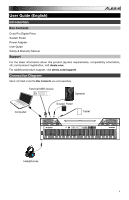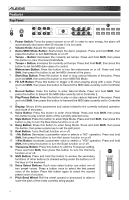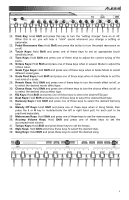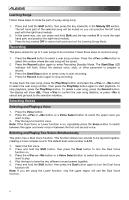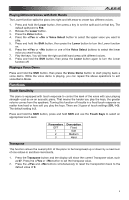Alesis Coda User Guide - Page 7
Quickstart
 |
View all Alesis Coda manuals
Add to My Manuals
Save this manual to your list of manuals |
Page 7 highlights
Quickstart Playing Demo Songs This piano features 2 demo songs. Follow these steps to play a demo song: 1. Press the Demo button, the display will show d-1 while playing the demo songs in a continuous loop. 2. Press the +/Yes or -/No button to select the desired demo song. 3. Press the Demo or Start/Stop button to stop playing, and exit Demo Mode. Selecting a Voice 1. Press the Voice button. The display will show the current voice number, such as 0.01. 2. Press the +/Yes or -/No button to select a voice you want to play. You can also press one of the Voice Select buttons to select one. 3. Play the keys to hear the voice. Playing Styles This piano features 50 piano styles in a variety of musical genres. Follow these steps to select a different style to play: 1. Press the Style button. The display shows the current style number, such as 0.01. 2. Press the +/Yes or -/No button to select a style you want to play. You can also press and hold the Shift button, then press the keys marked Style 0-9 to select the desired style. Note: If you press key(s) marked Style 0-9 to select the desired style, press and hold the Shift button, then tap 2 consecutive keys. For example, tap 0 then 8 in sequence to select the 08 style. 3. Press the Start/Stop button and once you play the keys in the left hand area, the auto accompaniment (piano style) will start. Playing Songs Follow these steps to access the play-along songs: 1. Press the Song button. The display will show the current song number, and it will play all songs in a loop. 2. Press the +/ Yes or -/No button to select a song you want to play. You can also press and hold the Shift button, then press one of the keys marked Song 0-9 to select the desired song. Note: If you press key(s) marked Song 0-9 to select the desired song, press and hold the Shift button, then tap 2 consecutive keys. For example, tap 0 then 8 in sequence to select the 08 song. 3. Press the Start/Stop button to play the selected song in a loop. 4. When the selected song has finished, press the Voice or Style button to exit the Song Mode. 7