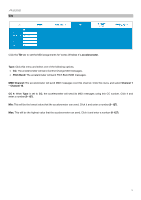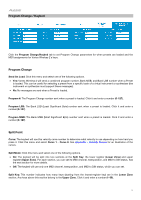Alesis Vortex Wireless 2 Vortex Wireless 2 Editor - User Guide - Page 13
Lower Zone / Upper Zone
 |
View all Alesis Vortex Wireless 2 manuals
Add to My Manuals
Save this manual to your list of manuals |
Page 13 highlights
Lower Zone / Upper Zone MIDI Channel: The zone will send its MIDI messages over this channel. Click this menu and select Channel 1 - Channel 16. Transpose: The zone will be transposed up or down by this many semitones. 0 indicates no transposition. 12 semitones is a full octave. Click it and enter a number (-12 to 12). MIDI to DIN: Click the menu to select one of the following options: • On: The zone's MIDI messages will be sent out of the USB Port and MIDI Out. • Off: The zone's MIDI messages will be sent out of the USB Port only. 13

13
Lower Zone / Upper Zone
MIDI Channel:
The zone will send its MIDI messages over this channel. Click this menu and select
Channel 1
–
Channel 16
.
Transpose:
The zone will be transposed up or down by this many semitones.
0
indicates no transposition.
12
semitones is a full octave. Click it and enter a number (
-12
to
12
).
MIDI to DIN:
Click the menu to select one of the following options:
•
On:
The zone's MIDI messages will be sent out of the
USB Port
and
MIDI Out
.
•
Off:
The zone's MIDI messages will be sent out of the
USB Port
only.