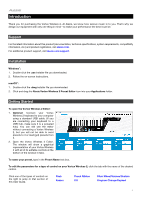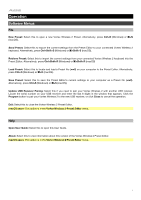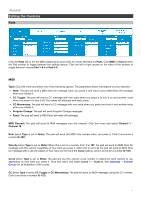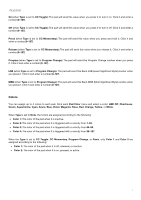Alesis Vortex Wireless 2 Vortex Wireless 2 Editor - User Guide - Page 2
Table of Contents - software
 |
View all Alesis Vortex Wireless 2 manuals
Add to My Manuals
Save this manual to your list of manuals |
Page 2 highlights
Table of Contents Introduction 3 Support 3 Installation 3 Getting Started 3 Editing the Controls 6 Pads 6 Faders 8 Touch Ribbon 9 Tilt 10 Pitch Wheel / Volume / Sustain ....... 11 Program Change / Keybed 12 Operation 4 Software Menus 4 File 4 Help 4 Managing Your Presets 5 About Presets 5 Loading Presets 5 Saving Presets 5 Sending Presets 5 Appendix 14 Velocity Curves 14 Trademarks & Licenses 14 2

2
Table of Contents
Introduction
.............................................
3
Support
.................................................
3
Installation
...........................................
3
Getting Started
....................................
3
Operation
.................................................
4
Software Menus
..................................
4
File
.....................................................
4
Help
...................................................
4
Managing Your Presets
......................
5
About Presets
....................................
5
Loading Presets
.................................
5
Saving Presets
...................................
5
Sending Presets
................................
5
Editing the Controls
............................
6
Pads
..................................................
6
Faders
...............................................
8
Touch Ribbon
....................................
9
Tilt
....................................................
10
Pitch Wheel / Volume / Sustain
.......
11
Program Change / Keybed
..............
12
Appendix
................................................
14
Velocity Curves
..................................
14
Trademarks & Licenses
....................
14