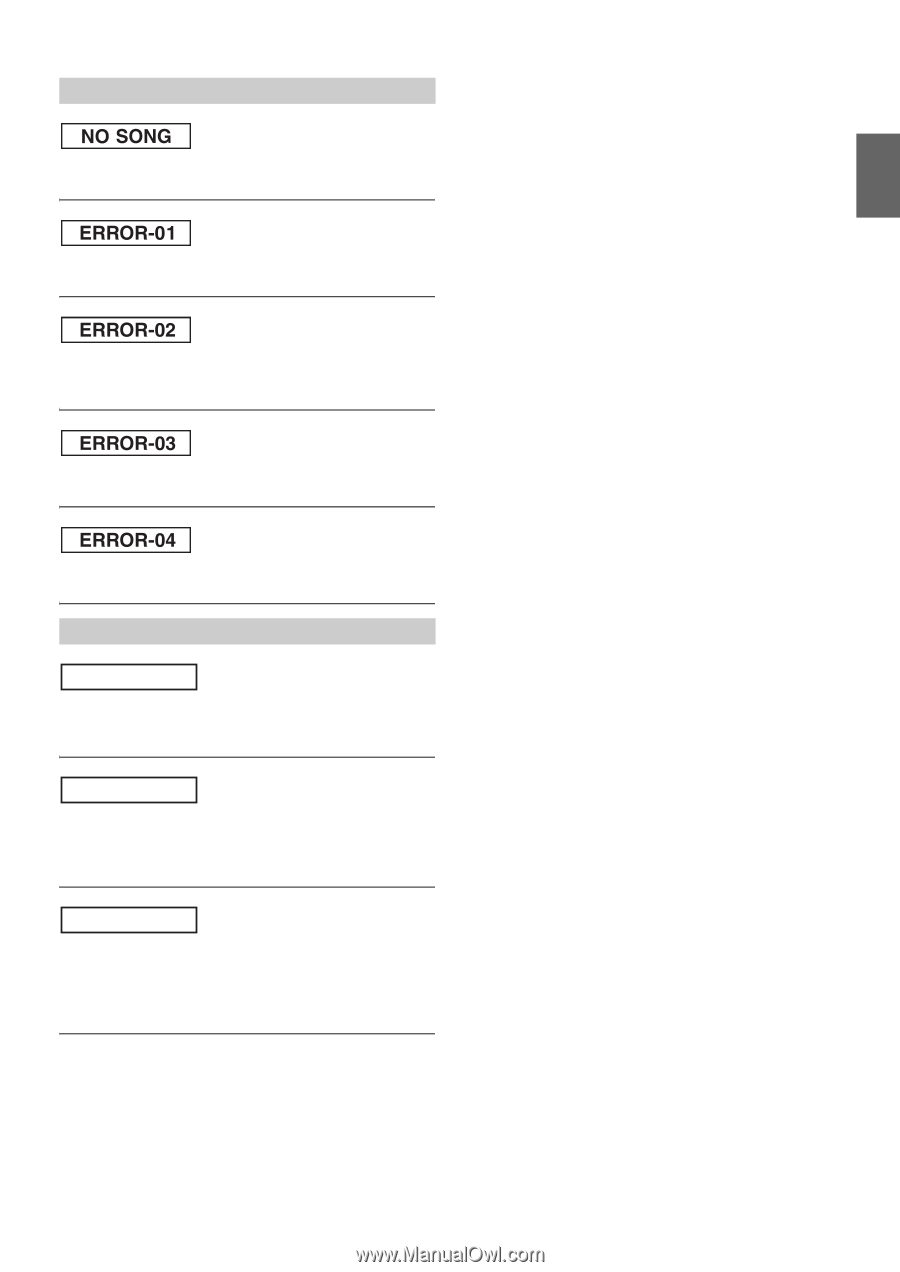Alpine CDE-136BT Owner's Manual (english) - Page 37
No Station, See Device, No Service
 |
View all Alpine CDE-136BT manuals
Add to My Manuals
Save this manual to your list of manuals |
Page 37 highlights
Indication for iPod Mode • There are no songs in the iPod/iPhone. - Download songs to the iPod/iPhone. • Database error or decoder error. - Replace the iPod. • Communication error or boot error, etc. - You can solve the problem by reconnecting the iPod/iPhone or using a different iPod/iPhone. • The iPod/iPhone is not verified. - You can solve the problem by reconnecting the iPod/iPhone. • Abnormal current is run to the USB connector device. - You can solve the problem by switching the source. Indication for Pandora® Mode NO STATION • You have not created any personalized Pandora® Stations. - When you are not driving, use the Pandora® Compatible Application for iPhone to create your Pandora® station(s). SEE DEVICE • The music cannot be played because the Pandora® Compatible Application for iPhone requires the user's attention. - When you are not driving, please see the Pandora® Compatible Application for iPhone. NO SERVICE • You switched CDE-136BT to Pandora® mode by pressing SOURCE with an iPhone or iPod touch connected, without launching or installing the Pandora® Application. - Launch the Pandora® Application on the iPhone or iPod touch. - Select a source other than Pandora® by pressing SOURCE. 37-EN