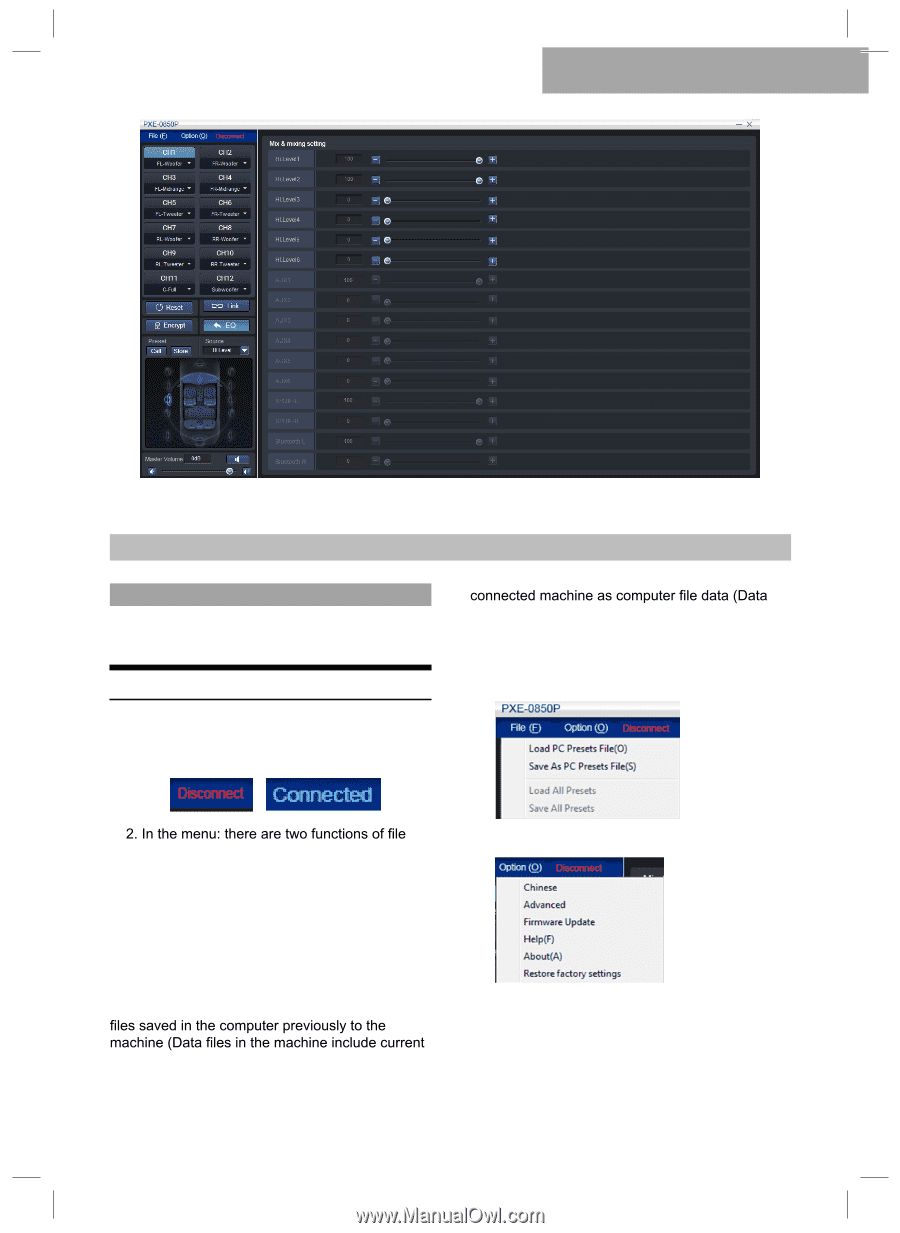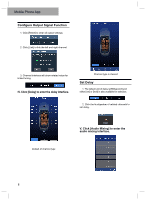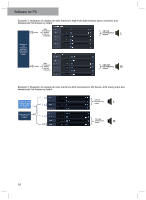Alpine PXE-0850S Owners Manual - Page 12
Operating Instructions for Software
 |
View all Alpine PXE-0850S manuals
Add to My Manuals
Save this manual to your list of manuals |
Page 12 highlights
Software for PC Audio Mixing Interface 3. Operating Instructions for Software EQ Interface When start PXE-0850S software, you will enter the EQ interface by default. Machine Connections d. Select [Save all presets]: Save all data in the files in the machine include current work preset, 6 sets preset, configured output channel data and data in the advanced setting) for the future use. This operation won't change any data in the connected machine. 1. The interface will show [Disconnect] before connecting to the machine and show [Connected] if the software has been successfully connected. and option. Click [File]: a. Select [Upload a preset file from the computer]: Upload preset files stored in the computer as current machine's preset. b. Select [Save as a preset file in the computer]: Save current preset in the computer for the future use. c. Select [Upload all presets]: Upload all data work preset, 6 sets preset, configured output channel data and data in the advanced setting). Namely, copy all tested data to the connected machine. Click [Option]: a. Switch between Chinese and English. Show [English] in Chinese and show [ᇏ໓] in English. b. Click [Advanced] to set input noise gate. 11