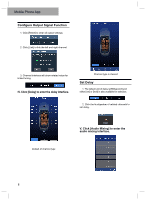Alpine PXE-0850S Owners Manual - Page 9
Mobile Phone App
 |
View all Alpine PXE-0850S manuals
Add to My Manuals
Save this manual to your list of manuals |
Page 9 highlights
Mobile Phone App 1. Click [Reset] to clear all output settings. 2. Click [Link] to link the left and right channel. 3. Channel interface will show related value for linked tuning. IV. Click [Delay] to enter the delay interface. Channel type is cleared Set Delay 1. The default unit of delay is [Millisecond] and either [cm] or [inch] is also available for selection. 2. Click the loudspeaker of related channels to set delay. Default of channel type V. Click [Audio Mixing] to enter the audio mixing interface. 8

8
1. Click [Reset] to clear all output settings.
2. Click [Link] to link the left and right channel.
3. Channel interface will show related value for
linked tuning.
IV. Click [Delay] to enter the delay interface.
Default of channel type
Channel type is cleared
Set Delay
1. The default unit of delay is [Millisecond] and
either [cm] or [inch] is also available for selection.
2. Click the loudspeaker of related channels to
set delay.
V. Click [Audio Mixing] to enter the
audio mixing interface.
Mobile Phone App