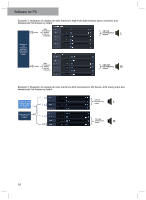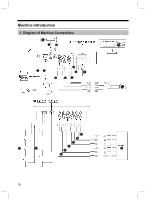Alpine PXE-0850S Owners Manual - Page 16
Audio Mixing Interface
 |
View all Alpine PXE-0850S manuals
Add to My Manuals
Save this manual to your list of manuals |
Page 16 highlights
Audio Mixing Interface In default output configuration, click [Audio Mixing] to enter the audio mixing interface. Click CH1~CH12 to view the interface of each default channel. Software for PC Set Audio Mixing PXE-0850S machine allows to set the sound volume allocated to each output channel after the sound source is input into the DSP, adjust the sound volume of each source to achieve audio mixing. Example 1: Illustration of original car main machine's high-level three-modulus active crossover and stereoscopic full-frequency output Pre-left High Frequency Intermediate Frequency Low Frequency CH1 left full-frequency output L Original car owner high-level three-modulus crossover output Pre-right High Frequency Intermediate Frequency Low Frequency CH2 right full-frequency output R 15