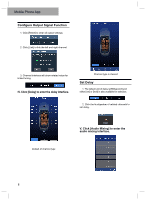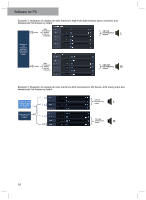Alpine PXE-0850S Owners Manual - Page 13
Set Preset Sound Effect, Data Encryption, Switch Audio Input Source, Adjust the Master Volume,
 |
View all Alpine PXE-0850S manuals
Add to My Manuals
Save this manual to your list of manuals |
Page 13 highlights
Software for PC c. Set a signal threshold. If the input signal is higher than the threshold, it could be entered normally. Otherwise, it will be blocked. If the threshold is set reasonably, the machine will be automatically muted when the system has no signal input, so as to make system output quieter. Adjustment range: Close and -99.0dB~-40dB. The progress bar starts to change color and After updated, the machine will be rebooted. e. Click [About] to view the device version. f. Click [Restore Factory Settings] to restore to the default settings. Set Preset Sound Effect 1. Call and store preset sound effect. Click [Call] or [Save] to set six preset. For adjusted sound effect data, click [Encryption] to set a six-digit password to encrypt 31-band EQ frequency, Q-value and gain data. Meanwhile, tuning data could be encrypted, such as delay, channel, phase position and equalizer. Only current sound effect is encrypted, rather than the whole machine data. After encrypted, the sound effect data could be saved as preset transmission won't affect the encryption status. Encrypted data could be decrypted by clicking [Decryption] and entering the correct password. Warning! Please make sure to remember the password. If you forget your password, you couldn't decrypt. Switch Audio Input Source 1. Select type of sound source from the drop-down list. Four types of sound sources are available for selection: Digital, Bluetooth, AUX and high-level input. Among them, Bluetooth has the highest priority. If the machine detects Bluetooth when playing music, the machine will switch to Bluetooth compulsorily and return to previous sound source when the music ends. Adjust the Master Volume 1. Edit, adjust and display master sound volume of output signals. Data Encryption 1. Data encryption and decryption. 12 a. Adjust master sound volume: adjust the master volume by directly dragging the volume fader, or entering the value or scrolling mouse wheel. The adjustment range: Close -59dB~6dB. b. Mute button: Click the panel of setting master sound volume [ ] to mute master sound volume and click again to cancel the mute (mute will be automatically canceled when adjusting the master sound volume). Switch Output Channel 1. Channel edit and switch: totally 12 output channels could be edited or switched. The default settings of 12 output channels are illustrated in the