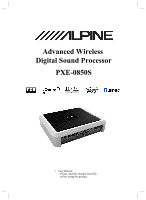Alpine PXE-0850S Owners Manual - Page 2
Contents, Operating Instructions - install
 |
View all Alpine PXE-0850S manuals
Add to My Manuals
Save this manual to your list of manuals |
Page 2 highlights
English Contents Operating Instructions Warning Warning 3 Attention 3 Important Instructions 3 Preparatory Works How to read this manual 4 Function List 4 Accessory List 4 Mobile Phone App Mobile Phone App Instructions 5 Home Page 5 Control Interface 5 Machine Connections 5 Switch Audio Input Source 5 Set Preset Sound Effect 5 Data Encryption 6 Adjust the Master Volume 6 EQ Interface 6 Switch Output Channel 6 Set Output Channel EQ 6 Set Equalizer 7 Channel Interface 7 Set Crossover 7 Set Sound Volume and Phase Position of Output Channel 7 Select Type of Output Channel .......... 7 ...... 8 Delay Interface 8 Set Delay 8 Audio Mixing Interface 8 Set Audio Mixing 9 Software for PC Software Instructions 10 Important Instructions for Software Installation 10 Introduction to Software Main Interface 10 Control Interface 10 Operating Instructions for Software .........11 EQ Interface 11 Machine Connections 11 Set Preset Sound Effect..........12 Data Encryption 12 Switch Audio Input Source ......12 Adjust the Master Volume .......12 Switch Output Channel ...........12 Set Output Channel EQ ..........13 Set Equalizer 13 Set Crossover 13 Set Sound Volume and Phase Position of Output Channel .....14 Select Type of Output Channel 14 Function 14 Set Delay 14 Audio Mixing Interface 15 Set Audio Mixing 15 Wired Controller Wired Controller Operating Instructions 17 Machine Connections 17 Control Interface 17 Adjust the Master Volume ...........17 Switch Audio Input Source ..........17 Set Preset Sound Effect 17 Machine Introduction Diagram of Machine Connections......18 Introduction to Machine Interface ......19 1