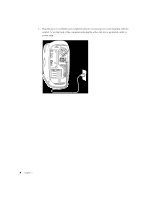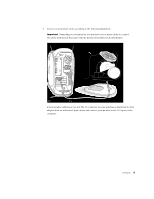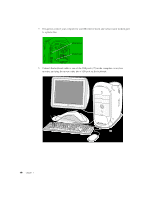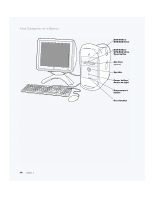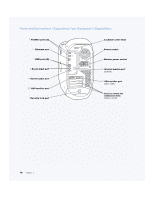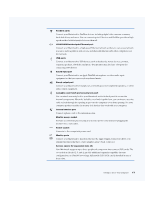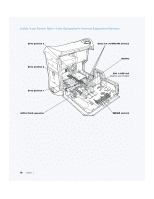Apple M8493 Setup Guide - Page 13
Getting to Know Your Computer
 |
UPC - 718103028325
View all Apple M8493 manuals
Add to My Manuals
Save this manual to your list of manuals |
Page 13 highlights
CHAPTER 2 2 Getting to Know Your Computer If you're eager to get started and want to try out a few things, this chapter is for you. It provides an overview of your computer's important hardware and software features. Want to create your own video masterpieces? Take a look at iMovie and find out how you can edit video on your computer. Learn how QuickTime can help you view live video broadcasts from the World Wide Web. And take advantage of the Internet to research information, update your software, shop, browse the Web for fun, or just get help when you need it. Here you'll find a great selection of your computer's features presented and briefly explained. Take a test run and see what your Power Mac G4 can do. For more information about a specific feature, see Chapter 3, "Using Your Computer," on page 35, and the online explanations in Mac Help (see page 34). Note : Pictures showing the latest software features may appear slightly different on your screen. 13