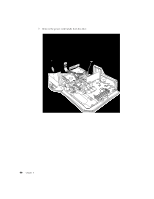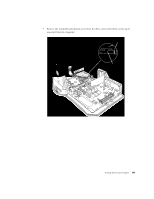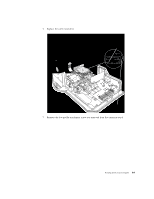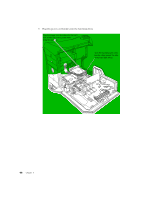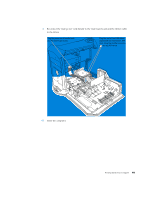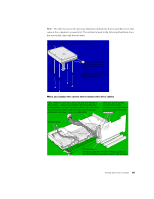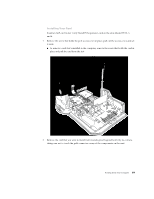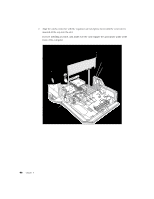Apple M8493 Setup Guide - Page 63
Reconnect the main power cord bundle to the main logic board and the ribbon cable, to the drives.,
 |
UPC - 718103028325
View all Apple M8493 manuals
Add to My Manuals
Save this manual to your list of manuals |
Page 63 highlights
9 Reconnect the main power cord bundle to the main logic board and the ribbon cable to the drives. Plug the power cord bundle back into the main logic board. Plug the end of the ATA ribbon cable back into the bottom ATA drive. Plug the middle connector into the top ATA drive. 10 Close the computer. Working Inside Your Computer 63

Working Inside Your Computer
63
9
Reconnect the main power cord bundle to the main logic board and the ribbon cable
to the drives.
10
Close the computer.
Plug the power cord bundle back
into the main logic board.
Plug the end of the ATA ribbon
cable back into the bottom ATA
drive. Plug the middle connector
into the top ATA drive.