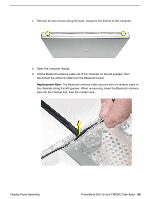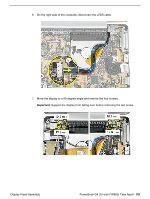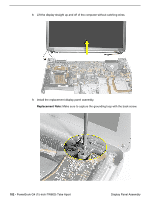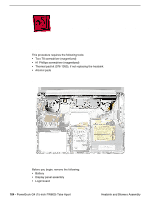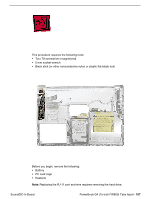Apple M8760LL Service Guide - Page 104
Install the replacement display panel assembly.
 |
UPC - 718908426234
View all Apple M8760LL manuals
Add to My Manuals
Save this manual to your list of manuals |
Page 104 highlights
8. Lift the display straight up and off of the computer without catching wires. 9. Install the replacement display panel assembly. Replacement Note: Make sure to capture the grounding loop with the back screw. 102 - PowerBook G4 (15-inch FW800) Take Apart Display Panel Assembly

102 -
PowerBook G4 (15-inch FW800) Take Apart
Display Panel Assembly
8.
Lift the display straight up and off of the computer without catching wires.
9.
Install the replacement display panel assembly.
Replacement Note:
Make sure to capture the grounding loop with the back screw.