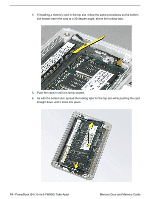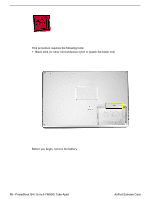Apple M8760LL Service Guide - Page 15
Carefully spread the two locking tabs for the bottom slot away from the card on both, card
 |
UPC - 718908426234
View all Apple M8760LL manuals
Add to My Manuals
Save this manual to your list of manuals |
Page 15 highlights
2. Slide the card forward to the lower slot. Firmly push the card straight into the slot until it is fully and securely seated along its length. Note: If the back of the card drops down before it is fully seated, raise it up enough to push it fully into the slot. 3. Carefully spread the two locking tabs for the bottom slot away from the card on both sides while pushing the card straight down until the tabs click onto both sides of the card, locking it into place. Memory Door and Memory Cards PowerBook G4 (15-inch FW800) Take Apart - 13

PowerBook G4 (15-inch FW800) Take Apart -
13
Memory Door and Memory Cards
2.
Slide the card forward to the lower slot. Firmly push the card straight into the slot until
it is fully and securely seated along its length.
Note:
If the back of the card drops down before it is fully seated, raise it up enough to
push it fully into the slot.
3.
Carefully spread the two locking tabs for the bottom slot away from the card on both
sides while pushing the card straight down until the tabs click onto both sides of the
card, locking it into place.