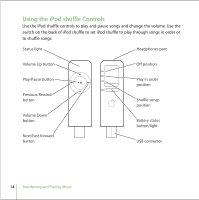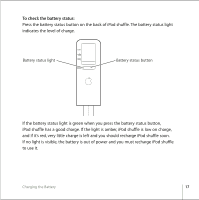Apple M9981G User Guide - Page 14
Using the iPod shuffle Controls, to shuffle songs.
 |
UPC - 718908097090
View all Apple M9981G manuals
Add to My Manuals
Save this manual to your list of manuals |
Page 14 highlights
Using the iPod shuffle Controls Use the iPod shuffle controls to play and pause songs and change the volume. Use the switch on the back of iPod shuffle to set iPod shuffle to play through songs in order or to shuffle songs. Status light Headphones port Volume Up button Off position Play/Pause button Previous/Rewind button Volume Down button Next/Fast-forward button Play in order position Shuffle songs position Battery status button/light USB connector 14 Transferring and Playing Music

14
Transferring and Playing Music
Using the iPod shuffle Controls
Use the iPod shuffle controls to play and pause songs and change the volume. Use the
switch on the back of iPod shuffle to set iPod shuffle to play through songs in order or
to shuffle songs.
Volume Up button
Status light
Headphones port
Play/Pause button
Previous/Rewind
button
Volume Down
button
Next/Fast-forward
button
Off position
Play in order
position
Shuffle songs
position
Battery status
button/light
USB connector