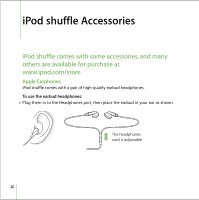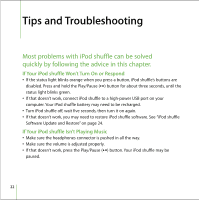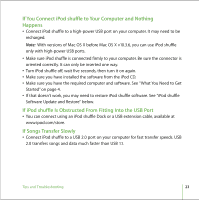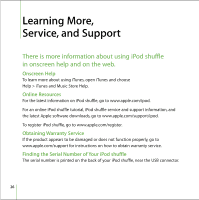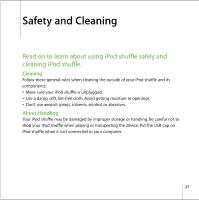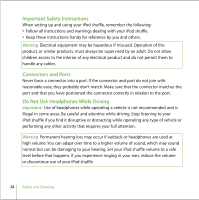Apple M9981G User Guide - Page 23
If You Connect iPod shuffle to Your Computer and Nothing, Happens
 |
UPC - 718908097090
View all Apple M9981G manuals
Add to My Manuals
Save this manual to your list of manuals |
Page 23 highlights
If You Connect iPod shuffle to Your Computer and Nothing Happens • Connect iPod shuffle to a high-power USB port on your computer. It may need to be recharged. Note: With versions of Mac OS X before Mac OS X v10.3.6, you can use iPod shuffle only with high-power USB ports. • Make sure iPod shuffle is connected firmly to your computer. Be sure the connector is oriented correctly. It can only be inserted one way. • Turn iPod shuffle off, wait five seconds, then turn it on again. • Make sure you have installed the software from the iPod CD. • Make sure you have the required computer and software. See "What You Need to Get Started" on page 4. • If that doesn't work, you may need to restore iPod shuffle software. See "iPod shuffle Software Update and Restore" below. If iPod shuffle Is Obstructed From Fitting Into the USB Port • You can connect using an iPod shuffle Dock or a USB extension cable, available at www.ipod.com/store. If Songs Transfer Slowly • Connect iPod shuffle to a USB 2.0 port on your computer for fast transfer speeds. USB 2.0 transfers songs and data much faster than USB 1.1. Tips and Troubleshooting 23