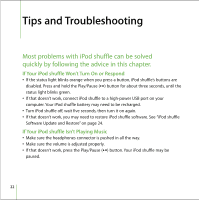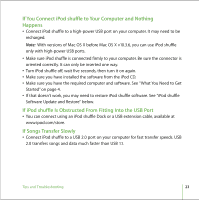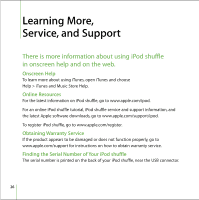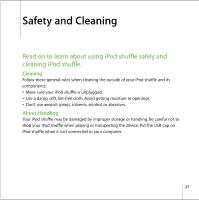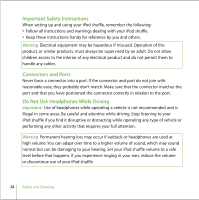Apple M9981G User Guide - Page 27
Safety and Cleaning
 |
UPC - 718908097090
View all Apple M9981G manuals
Add to My Manuals
Save this manual to your list of manuals |
Page 27 highlights
Safety and Cleaning 1 Read on to learn about using iPod shuffle safely and cleaning iPod shuffle. Cleaning Follow these general rules when cleaning the outside of your iPod shuffle and its components: • Make sure your iPod shuffle is unplugged. • Use a damp, soft, lint-free cloth. Avoid getting moisture in openings. • Don't use aerosol sprays, solvents, alcohol, or abrasives. About Handling Your iPod shuffle may be damaged by improper storage or handling. Be careful not to drop your iPod shuffle when playing or transporting the device. Put the USB cap on iPod shuffle when it isn't connected to your computer. 27

27
1
Safety and Cleaning
Read on to learn about using iPod shuffle safely and
cleaning iPod shuffle.
Cleaning
Follow these general rules when cleaning the outside of your iPod shuffle and its
components:
•
Make sure your iPod shuffle is unplugged.
•
Use a damp, soft, lint-free cloth. Avoid getting moisture in openings.
•
Don’t use aerosol sprays, solvents, alcohol, or abrasives.
About Handling
Your iPod shuffle may be damaged by improper storage or handling. Be careful not to
drop your iPod shuffle when playing or transporting the device. Put the USB cap on
iPod shuffle when it isn’t connected to your computer.