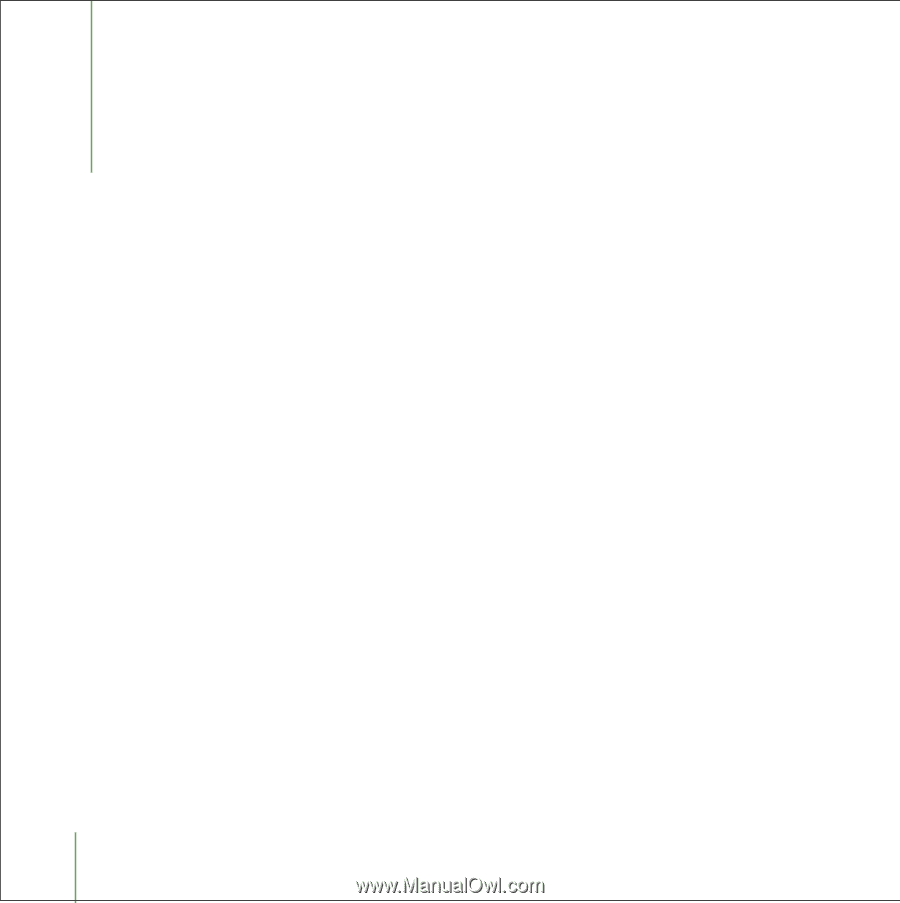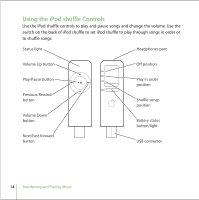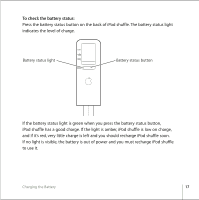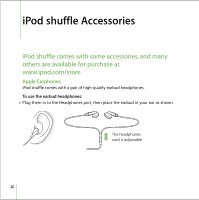Apple M9981G User Guide - Page 16
Charging the Battery
 |
UPC - 718908097090
View all Apple M9981G manuals
Add to My Manuals
Save this manual to your list of manuals |
Page 16 highlights
Charging the Battery 1 Read this section to learn about charging the iPod shuffle battery. iPod shuffle has an internal, non-user-replaceable, rechargeable battery. To charge the iPod shuffle battery: Remove the USB cap and connect iPod shuffle to a high-power USB port on your computer. The battery status light on the back of iPod shuffle turns on. The iPod shuffle battery is 80-percent charged in about two hours, and fully charged in about four hours. When the battery is charging, the iPod shuffle status light is amber. When the battery is fully charged, the light is green until you disconnect iPod shuffle. If you don't see the status light, try another USB port on your computer. Note: If iPod shuffle is being used as a disk (see page 18), the status light blinks amber continuously. Note: Rechargeable batteries have a limited number of charge cycles. Battery life and number of charge cycles vary by use and settings. For more information, go to www.apple.com/batteries. 16