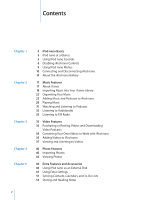Apple MA978LL Features Guide - Page 2
Contents
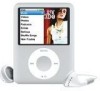 |
UPC - 885909164622
View all Apple MA978LL manuals
Add to My Manuals
Save this manual to your list of manuals |
Page 2 highlights
Contents 2 Chapter 1 Chapter 2 Chapter 3 Chapter 4 Chapter 5 4 iPod nano Basics 5 iPod nano at a Glance 5 Using iPod nano Controls 8 Disabling iPod nano Controls 9 Using iPod nano Menus 10 Connecting and Disconnecting iPod nano 14 About the iPod nano Battery 17 Music Features 17 About iTunes 18 Importing Music into Your iTunes Library 22 Organizing Your Music 22 Adding Music and Podcasts to iPod nano 26 Playing Music 31 Watching and Listening to Podcasts 32 Listening to Audiobooks 32 Listening to FM Radio 33 Video Features 33 Purchasing or Renting Videos and Downloading Video Podcasts 34 Converting Your Own Videos to Work with iPod nano 35 Adding Videos to iPod nano 37 Viewing and Listening to Videos 40 Photo Features 40 Importing Photos 43 Viewing Photos 46 Extra Features and Accessories 46 Using iPod nano as an External Disk 47 Using Extra Settings 51 Syncing Contacts, Calendars, and To-Do Lists 53 Storing and Reading Notes 2