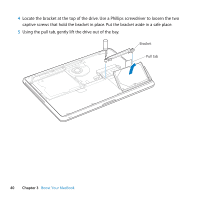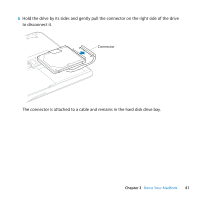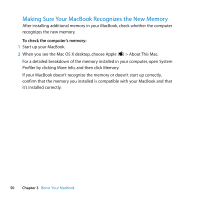Apple MC240LL User Guide - Page 45
the Software That Came with Your MacBook
 |
UPC - 885909337972
View all Apple MC240LL manuals
Add to My Manuals
Save this manual to your list of manuals |
Page 45 highlights
11 Replace and tighten the eight screws you removed in step 2, in their proper locations. For information about installing Mac OS X and bundled applications, see "Reinstalling the Software That Came with Your MacBook" on page 61. Chapter 3 Boost Your MacBook 45

Chapter 3
Boost Your MacBook
45
11
Replace and tighten the eight screws you removed in step 2, in their proper locations.
For information about installing Mac OS X and bundled applications, see “Reinstalling
the Software That Came with Your MacBook” on page 61.