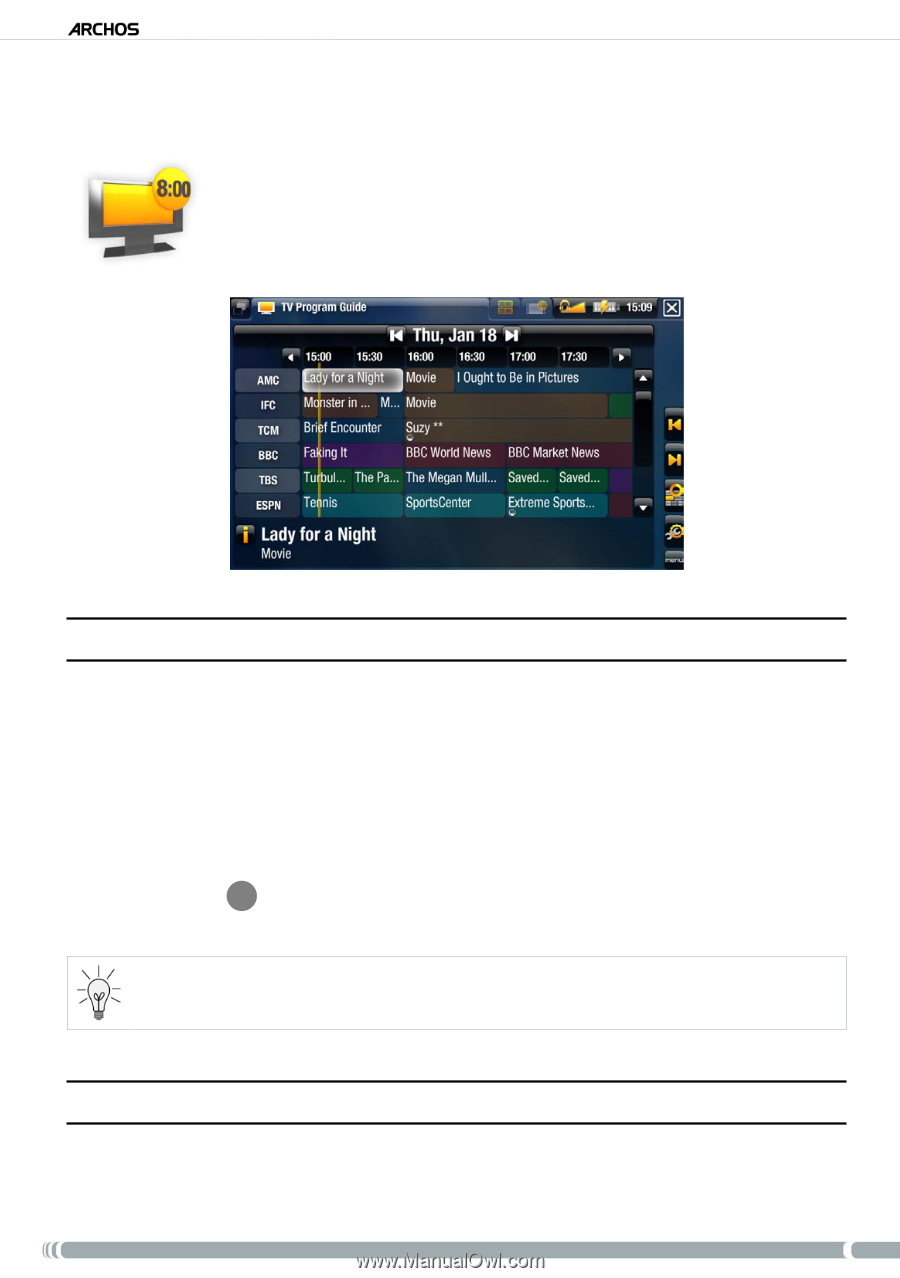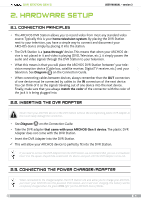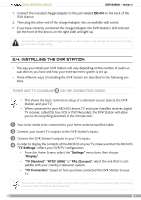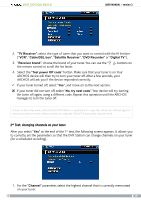Archos 500982 User Manual - Page 11
Scheduling Tv Recordings
 |
UPC - 690590509825
View all Archos 500982 manuals
Add to My Manuals
Save this manual to your list of manuals |
Page 11 highlights
DVR Station Gen 5 User Manual - version 3 3. Scheduling TV recordings With the ARCHOS TV Program Guide (EPG), you will be able to schedule recordings easily. You have a one year free subscription to the TV Program Guide. 3.1. What's required to use this function? • In order to use this functionality, you will need to connect the powered DVR Station to your Gen 5 ARCHOS device and to a tuner, which can be either: - a satellite receiver - a Digital TV receiver - a cable/DSL box - a VCR - a DVD Recorder • See Diagram B on the Connection Guide, and the 'Hardware Setup' chapter of this manual. You tuner will need to be connected to your home antenna/satellite/cable. 3.2. activating the TV program guide online After having set the DVR Station to your home television system, you will need to activate the TV Program Guide (EPG) online. This is a one-time operation. 11