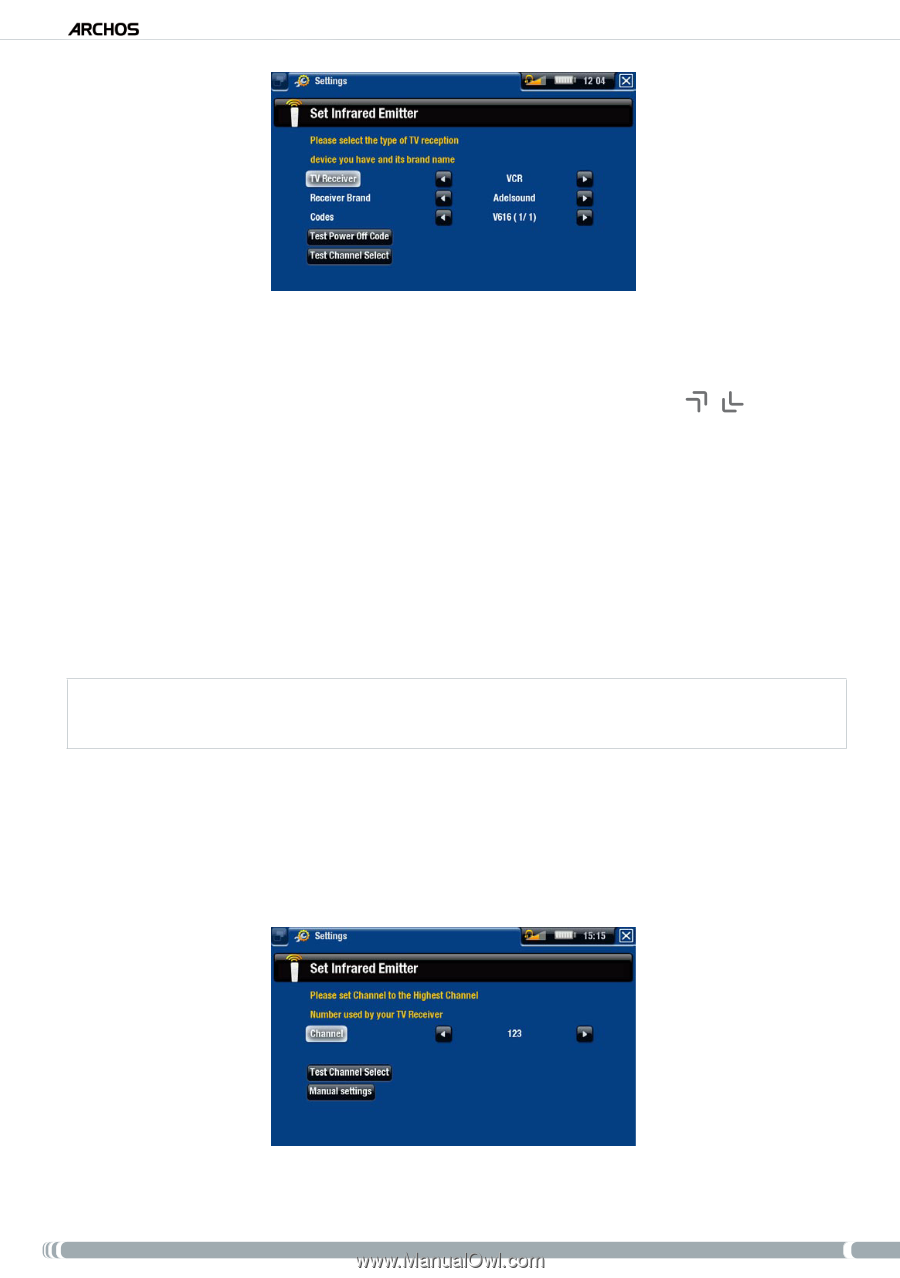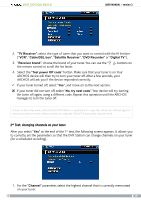Archos 500982 User Manual - Page 15
TV Receiver, Cable/DSL box, Satellite Receiver, DVD Recorder, Digital TV, Receiver brand, Test power
 |
UPC - 690590509825
View all Archos 500982 manuals
Add to My Manuals
Save this manual to your list of manuals |
Page 15 highlights
DVR Station Gen 5 User Manual - version 3 2. "TV Receiver": select the type of tuner that you want to control with the IR Emitter ("VCR", "Cable/DSL box", "Satellite Receiver", "DVD Recorder" or "Digital TV"). 3. "Receiver brand": choose the brand of your tuner. You can use the the remote control to scroll the list faster. buttons on 4. Select the "Test power Off code" button. Make sure that your tuner is on. Your ARCHOS device will then try to turn your tuner off. After a few seconds, your ARCHOS will ask you if the device responded correctly: If your tuner turned off, select "Yes", and move on to the next section. If your tuner did not turn off, select "No, try next code". Your device will try turning the tuner off again, using a different code. Repeat this operation until the ARCHOS manages to turn the tuner off. If none of the codes work, check that the DVR Station is positioned in a way that allows the infrared signal to reach your tuner's receiver. Note: In some rare cases the ON/OFF functionality may not work. 2nd Test: changing channels on your tuner After you select "Yes" at the end of the 1st test, the following screen appears. It allows you to correctly set the parameters so that the DVR Station can change channels on your tuner (for a scheduled recording). 1. For the "Channel" parameter, select the highest channel that is currently memorized on your tuner. 15