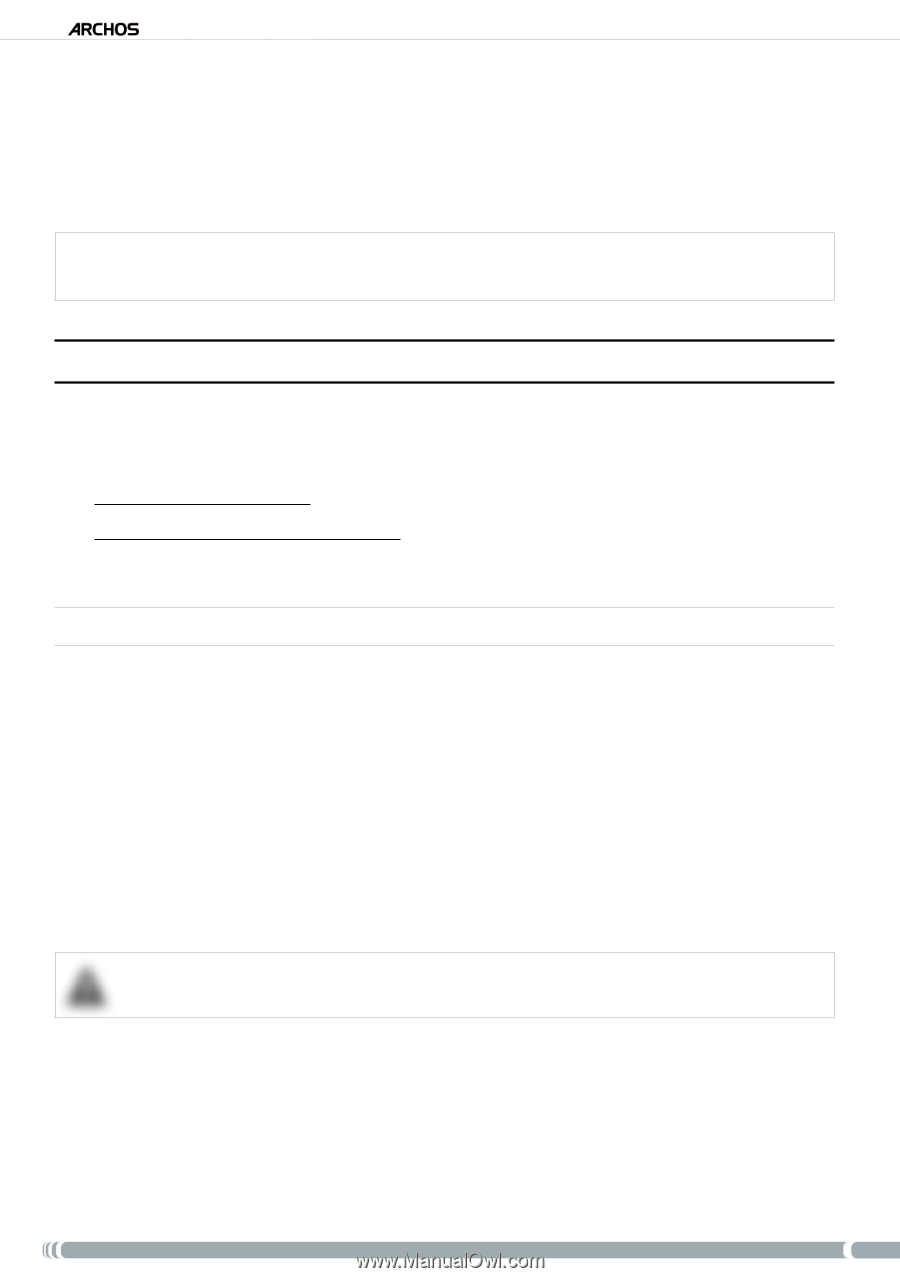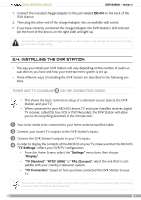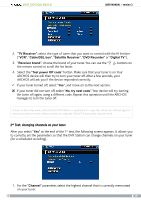Archos 500982 User Manual - Page 12
Transferring The Program Data To The Archos
 |
UPC - 690590509825
View all Archos 500982 manuals
Add to My Manuals
Save this manual to your list of manuals |
Page 12 highlights
DVR Station Gen 5 User Manual - version 3 1. Go to www.archos.com/register 2. Access your ARCHOS account (or create one if you don't have one yet) and register your ARCHOS Gen 5 device. If you have already registered your ARCHOS Gen 5 device, find the line that matches your product and click on More... (on the right). 3. Follow the instructions on screen to activate the TV Program Guide. If you have a non-WiFi device, you will be asked to download ArchosLink, a PC program which is required to transfer the TV Program Guide data to your ARCHOS. 3.3. transferring the program data to the archos Once you have activated the TV Program Guide online, you now need to transfer its data onto your ARCHOS. There are two ways to do this: • directly on your ARCHOS, via the WiFi (for WiFi-enabled devices) • using your computer, via ArchosLink (for non-WiFi devices, or if you cannot or do not want to transfer the data over the WiFi) WiFi devices First time Procedure 1. Turn on your ARCHOS device. 2. From the Home screen, select the "Recorder" icon. 3. Select the "Update" menu item.Your ARCHOS will automatically connect to a config- ured network. If your ARCHOS finds a configured WiFi network and if you have correctly activated the TV Program Guide online, the TV Program data will start updating automatically. This operation can take several minutes. ▲! Do not try to operate the device while it is downloading TV Program information. Updating the TV Program Guide periodically • Every time you transfer the TV Program Guide information to the ARCHOS, your device will memorize all the TV Programs within a certain period of time. • Remember to update the data periodically: the ARCHOS will remind you to update your TV Guide before it becomes obsolete (select the "Settings" menu item if you want to set the update reminder). 12