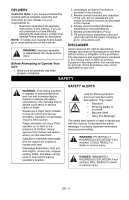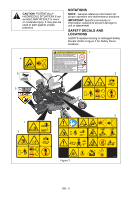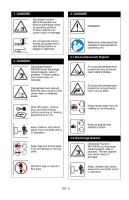Ariens Zoom 42 Owners Manual
Ariens Zoom 42 Manual
 |
View all Ariens Zoom 42 manuals
Add to My Manuals
Save this manual to your list of manuals |
Ariens Zoom 42 manual content summary:
- Ariens Zoom 42 | Owners Manual - Page 1
Zoom® Owner/Operator Manual Manuel Du Propriétaire/Utilisateur Models 915157 - Zoom 34 (Serial No. 10000 and up) 915159 - Zoom 42 (Serial No. 10000 and up) 915161 - Zoom 50 (Serial No. 10000 and up) 915169 - Zoom 34 CARB (Serial No. 10000 and up) 915171 - Zoom 42 CARB (Serial No. 10000 and up) - Ariens Zoom 42 | Owners Manual - Page 2
PARTS 33 OPERATION 15 ACCESSORIES 33 MAINTENANCE SCHEDULE 20 SPECIFICATIONS 35 SERVICE AND ADJUSTMENTS . . . . . 22 WARRANTY 35 INTRODUCTION NON-ENGLISH MANUALS Manuals in languages other than English may be obtained from your dealer. Visit your dealer or www.ariens.com for a list - Ariens Zoom 42 | Owners Manual - Page 3
. Customer Note: If the dealer does not register your product, please fill out, sign and return the product registration card to Ariens or go to www.ariens.com on the Internet. UNAUTHORIZED REPLACEMENT PARTS Use only Ariens replacement parts. The replacement of any part on this unit with anything - Ariens Zoom 42 | Owners Manual - Page 4
to: • Read and understand all assembly instructions in this manual. If you do not understand or have difficulty following the instructions, contact your nearest Ariens dealer for assistance. NOTE: To locate your nearest Ariens dealer, go to www.ariens.com on the Internet. WARNING: Improper assembly - Ariens Zoom 42 | Owners Manual - Page 5
RESULT in minor or moderate injury. It may also be used to alert against unsafe practices. 4 NOTATIONS NOTE: General reference required to prevent damage to unit or attachment. SAFETY DECALS AND LOCATIONS ALWAYS replace missing or damaged Safety Decals. Refer to figure 2 for Safety Decal locations - Ariens Zoom 42 | Owners Manual - Page 6
NEVER stick hands or feet under deck or shielded areas. Shut off engine, remove key, and read manual before servicing or making adjustments to unit. Keep children and others away from unit while unit is in operation. Keep feet and hands away from all rotating or moving parts. DO NOT step or stand in - Ariens Zoom 42 | Owners Manual - Page 7
the unit in reverse. 3.6 Loss of Traction Hazard If loss of traction is experienced do the following: Before servicing unit do the following: Disengage PTO. Read owners manual before servicing or making adjustments to unit. P Set parking brake. Remove key and disconnect spark plug before - Ariens Zoom 42 | Owners Manual - Page 8
Only the user can prevent and is responsible for accidents or injuries occurring to themselves, other people or property. Read, understand, and follow all safety practices in Owner/Operator Manual before assembling, using or working on this mower. ALWAYS remove key from ignition and wire from spark - Ariens Zoom 42 | Owners Manual - Page 9
shields when operating mower. Avoid sharp edges. Sharp edges can cut. Moving parts can cut off use. ALWAYS remove key to prevent unauthorized use. DO NOT operate at too fast a rate. Slow down before turning. Stop engine before removing grass catcher or unclogging chute. DO NOT mow on wet grass - Ariens Zoom 42 | Owners Manual - Page 10
machine while engine is running. ALWAYS turn off power to attachment and properly drain fuel when transporting unit. Keep unit free of grass clippings, leaves, and other debris. Clean up oil or fuel spills. This product is equipped with an internal combustion type engine. DO NOT use unit on - Ariens Zoom 42 | Owners Manual - Page 11
storage, clean unit thoroughly. See storage section and Engine Manual for proper storage. Use only attachments or accessories designed for your unit. Check attachment components frequently. If worn or damaged, replace with manufacturer's recommended parts. ASSEMBLY WARNING: AVOID INJURY. Read and - Ariens Zoom 42 | Owners Manual - Page 12
Check Engine Oil Level Refer to Engine Manual. Check Tire Pressure CAUTION: Avoid injury! Explosive separation of tire and rim parts is possible when they are serviced incorrectly: • Do not attempt to mount a tire without the proper equipment and experience to perform the job. • Do not inflate the - Ariens Zoom 42 | Owners Manual - Page 13
6 12 4 11 14 915157, 169 1 13 1 9 2 10 7 8 11 1. Ignition Switch 2. PTO Switch 3. Seat 4. Fuel Level 5. Steering Levers 6. Fuel Tank 7. Mower Lift Pedal 8. Mower Deck Figure 4 9. Discharge Chute 10. Parking Brake Lever 11. Throttle/Choke Lever 12. Seat Adjustment Lever (915159, 161, 171 - Ariens Zoom 42 | Owners Manual - Page 14
Neutral Position On * Test with engine running. + Operator lifts off seat. Ignition Switch Operate ignition switch with a removable key. Ignition switch has three positions: Stop (1), Run (2), Start (3). See "STARTING AND SHUTTING OFF ENGINE" on page 19 for detailed instructions on how to start - Ariens Zoom 42 | Owners Manual - Page 15
past detent to close choke for a 2 warm engine. 3 4 Fast (2) - Increases engine speed. Slow (3) - Decreases engine 3 speed. Parking Brake Lever Engages (2) and disengages (1) parking 1 brake. 2 Power Take-Off (PTO) Switch Engages (2) and 1 disengages (1) mower blades. 2 NOTE: To stop, return - Ariens Zoom 42 | Owners Manual - Page 16
in the mower. 1. Deck Port 2. Hose Coupling 3. Lock Collar 4. Mower Deck 5. Standard Garden Hose Figure 7 1. Park the unit on a level surface, within reach of hose and in a location where the dispersal of wet grass clippings is acceptable. 2. Disengage the PTO switch, shut off the engine, remove - Ariens Zoom 42 | Owners Manual - Page 17
run as needed - typically 2 to 3 minutes. NOTE: Water spraying from discharge chute should change from green to clear when deck is clean. 8. Disengage the PTO, turn off engine, remove key and wait for all moving parts to stop. 9. Turn the water supply off and remove coupling from the washout fitting - Ariens Zoom 42 | Owners Manual - Page 18
lever to slow. 4. Turn ignition switch to off position and remove key. 5. Set parking brake. OPERATING MOWER 1. Start engine. 2. Set throttle lever to fast. IMPORTANT: Never engage PTO if mower is plugged with grass or other material. 3. Engage PTO to start mower blades. It will take 2-3 seconds - Ariens Zoom 42 | Owners Manual - Page 19
shows the recommended service schedule. Refer to the maintenance instructions in the Engine Manual for additional information. NOTE: To have full access to the engine, the seat must be tipped forward (see TIPPING SEAT FORWARD on page 22) and the hood opened (see MOWER DECK REMOVAL AND INSTALLATION - Ariens Zoom 42 | Owners Manual - Page 20
transmission bypass lever. See "MOVING UNIT MANUALLY" on page 20. Push unit. If unit rolls, contact your Ariens dealer. Clean Unit Clean engine, battery, seat, etc. of all dirt and debris. Do not use solvents, hard cleaners, or abrasives. For deck cleaning instructions see "Washout Port" on page - Ariens Zoom 42 | Owners Manual - Page 21
values. Check All Replace worn or deteriorated belts. 100 Hours Belts • Check hydrostatic belt. See "REPLACING HYDROSTATIC or Every BELT" on page 30 for hydrostatic belt location. Season • Check PTO belt. See "REPLACING PTO BELT" on page 29 for PTO belt location. SERVICE AND ADJUSTMENTS - Ariens Zoom 42 | Owners Manual - Page 22
unit using 3/8 nuts. 4. Install PTO belt on the engine drive pulley. See "REPLACING PTO BELT" on page 29. 5. Level and adjust pitch of mower deck. See "LEVELING AND ADJUSTING PITCH OF MOWER DECK" on page 23. 7 16 1. Rear Trunnion 2. PTO Belt 3. Mower Deck 3 4. Drag Link 5. Front Trunnion 6. Lift - Ariens Zoom 42 | Owners Manual - Page 23
635 cm) Front of Mower Deck 1. Mower Deck 3. Ground 2. Mower Blade Figure 13 1/4-in. (.635 cm) from Side to Side 1. Mower Deck 2. Mower Blade 3. Ground Figure 14 Adjusting The Mower Deck To Adjust Mower Blade Height And Pitch (Figure 15) NOTE: Adjusting the mower deck will adjust the height and - Ariens Zoom 42 | Owners Manual - Page 24
mower blades. 1. Remove mower blade from unit. See "REPLACING MOWER BLADE" on page 25. Ariens recommends having mower blades sharpened by a professional. Contact your Ariens dealer. Discard mower blade if (Figure 17): • more than 1/2 in. (1.27 cm) of metal is removed. • the air lift erosion - Ariens Zoom 42 | Owners Manual - Page 25
4. Install mower blade on unit. See "REPLACING MOWER BLADE" on 3 page 25. DO NOT Sharpen to this Pattern 2 5 Sharpen to this Pattern Discard if more than 1/2 in. (1.27 cm) 2 1 1. Air Lift Erosion 2. Cutting Edge Figure 17 SERVICING THE BATTERY NOTE: Unit comes equipped with a - Ariens Zoom 42 | Owners Manual - Page 26
"TIPPING SEAT FORWARD" on page 22. U1 Battery Installation (Figure 19 and 20) 1. Remove factory battery. See "Remove Factory-Installed Battery" on page 26. NOTE: Be sure to cut cable tie connecting positive battery cable to battery hold down bracket. 2. Set battery inside the frame, underneath the - Ariens Zoom 42 | Owners Manual - Page 27
oil. battery manufacturers' instructions. 5. Install battery on unit. See "FactoryInstalled Battery Removal and Installation" on page 26.. Jump-Starting Ariens does not recommend jump-starting your unit. Jump-starting can damage engine and electrical system components. See your engine manual - Ariens Zoom 42 | Owners Manual - Page 28
levers out. Figure 22 3. Adjust Steering Lever right in reverse, see your dealer for repair. IMPORTANT: The unit REPLACING PTO BELT Remove (Figure 24) 1. Lower mower deck to the ground. 2. Remove belt covers from mower deck. CAUTION: Use care when releasing idler spring tension. Keep body parts - Ariens Zoom 42 | Owners Manual - Page 29
Use care when releasing idler spring tension. Keep body parts well away from idler when performing this operation. 2. Disconnect idler spring. 3. Remove hydrostatic belt from hydrostatic transmission pulleys, drive pulley, and idler. 1. Deck Spindle 2. Engine Drive Pulley 3. Deck Idler 4. PTO Belt - Ariens Zoom 42 | Owners Manual - Page 30
Connect idler spring. 3. Install PTO belt. See "REPLACING PTO BELT" on page 29. 3 1. Hydrostatic Belt 2. Hydrostatic Transmission Pulley 3. Idler instructions under Short Term Storage. Remove and fully charge battery. Store in a clean dry area. Refer to Engine Manual for the proper engine - Ariens Zoom 42 | Owners Manual - Page 31
battery and battery cables. See "Cleaning Battery and Battery Cables" on page 27. 5. Connect spark plug wire(s) or replace spark plug(s). Refer to Engine Manual for detailed instructions. 6. Contact your Ariens dealer. 7. Contact your Ariens dealer. 1. Disengage choke. 2. Clean or replace air filter - Ariens Zoom 42 | Owners Manual - Page 32
Belt 03971900 50-Inch Mower Blade 07200524 50-Inch Deck Belt ACCESSORIES See your authorized Ariens dealer to add these optional accessories to your unit. Part No. Description 71503300 36-Inch Roller 71503400 48-Inch Dethatcher 71503600 Spreader 71508200 48-Inch Aerator 71510800 34-Inch Mulch Kit - Ariens Zoom 42 | Owners Manual - Page 33
Zoom 42 Zoom 50 Engine Type Briggs & Stratton Intek Kohler Engine Displacement in.3 (cc) 30.51 (500) 44.2 ( 725) Governed RPM (May be different from maximum RPM) 3600 + 0 3600 - 100 Drive Forward Max. - m.p.h (km/h) 6.0 (9.6) Reverse Max. - m.p.h (km/h) 3.0 (4.8) Turning Radius Zero - Ariens Zoom 42 | Owners Manual - Page 34
Model Zoom 34 CARB Zoom 42 CARB Engine Type Briggs & Stratton Kohler Engine Displacement in.3 (cc) 30.51 (500) 44.2(725) Governed RPM (May be different from maximum RPM) 3600 + 0 3600 - 100 Drive Forward Max. - m.p.h (km/h) 6.0 (9.6) Reverse Max. - m.p.h (km/h) 3.0 (4.8) Turning - Ariens Zoom 42 | Owners Manual - Page 35
Code HA HB HC HD N/A Product Group Zoom & ZT Zero-Turn Riders; AMP™ Rider Max Zoom & ZT HD Zero-Turn Riders Tractors, "961" Series Walk-Behind Mowers Classic LM Series Mowers; Wide Area Walk Mowers Service (replacement) Parts Warranty Period Consumer Use 3 Years 3 Years 2 Years 3 Years 90 Days (no - Ariens Zoom 42 | Owners Manual - Page 36
. • Damages resulting from the installation or use of any part, accessory, or attachment which is not approved by the Ariens Company for use with product(s) identified herein are not covered by this warranty. • The following maintenance, service and replacement items are not covered by this warranty - Ariens Zoom 42 | Owners Manual - Page 37
37 - Ariens Zoom 42 | Owners Manual - Page 38
38 - Ariens Zoom 42 | Owners Manual - Page 39
- Ariens Zoom 42 | Owners Manual - Page 40
Ariens 655 West Ryan Street Brillion, WI 54110 920-756-4688 Fax 920-756-2407 www.ariens.com

Owner/Operator Manual
Manuel Du Propriétaire/Utilisateur
Zoom
®
04383000 11/11
Printed in USA
ENGLISH
FRANÇAIS
Models
915157 – Zoom 34
(Serial No. 10000 and up)
915159 – Zoom 42
(Serial No. 10000 and up)
915161 – Zoom 50
(Serial No. 10000 and up)
915169 – Zoom 34 CARB
(Serial No. 10000 and up)
915171 – Zoom 42 CARB
(Serial No. 10000 and up)
Gasoline containing up to 10% ethanol (E10) or up to 10% MTBE (methyl tertiary butyl ether)
is acceptable for use in this machine. The use of any gasoline exceeding 10% ethanol (E10)
or 10% MTBE will void the product warranty.
Il est possible d’utiliser de l’essence contenant jusqu’à 10% d’éthanol (E10) ou 10% de MTBE
(éther méthyl-tertiobutylique) sur cette machine. L’utilisation d’une essence contenant plus de
10% d’éthanol (E10) ou de 10% de MTBE annulent la garantie.