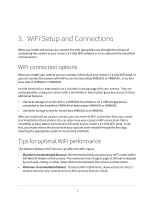Arlo Essential Spotlight User Manual - Page 11
Use the sync button to wake the camera
 |
View all Arlo Essential Spotlight manuals
Add to My Manuals
Save this manual to your list of manuals |
Page 11 highlights
Arlo Essential Series Wire-Free Camera 2. Connect the micro USB charging cable to your camera. 3. Connect the other end of the charging cable to a USB charging source such as a USB charging port or an AC power adapter. The battery charges automatically. The camera LED lights solid blue when the camera is fully charged. Use the sync button to wake the camera The button on the bottom of your camera is the sync button. You can use the sync button for different purposes, depending on whether your camera is shut down or in normal operating mode. Sync button Charging port cover When you unbox your camera, it is shut down to reduce battery usage before installation. We recommend that you follow the instructions in the Arlo app to wake and install the camera. When the camera is shut down, pressing the sync button does the following: • Press and hold the sync button for 1-2 seconds. The camera wakes and the LED flashes blue for two minutes. Follow the instructions in the Arlo app to add your camera to your Arlo account. • Quick press. No change. The camera remains shut down. If the LED doesn't flash, no matter how long you press the sync button, the camera battery is likely at 0% charge. Recharge your camera and try pressing the sync button again. Get Started 11 User Manual