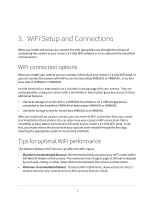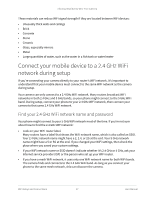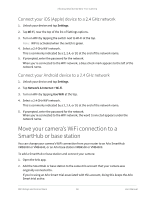Arlo Essential Spotlight User Manual - Page 13
Connect an optional Essential Solar Panel (sold separately), Test motion detection
 |
View all Arlo Essential Spotlight manuals
Add to My Manuals
Save this manual to your list of manuals |
Page 13 highlights
Arlo Essential Series Wire-Free Camera 3. Tilt and swivel to adjust the camera angle. Connect an optional Essential Solar Panel (sold separately) You can use the Essential Solar Panel (VM3600) to harvest power from the sun to keep your camera battery charged. Follow the instructions that come with your solar panel to: 1. Install the solar panel mount near your camera. 2. Attach your solar panel to the mount. 3. Connect your solar panel to your camera. Test motion detection You can use the motion detection test to find the right motion sensitivity setting for your camera. 1. Open the Arlo app. 2. Tap Settings > My Devices. Get Started 13 User Manual

13
Get Started
Arlo Essential Series Wire-Free Camera
User Manual
3.
Tilt and swivel to adjust the camera angle.
Connect an optional Essential Solar Panel (sold
separately)
You can use the Essential Solar Panel (VM3600) to harvest power from the sun to keep your
camera battery charged.
Follow the instructions that come with your solar panel to:
1.
Install the solar panel mount near your camera.
2.
Attach your solar panel to the mount.
3.
Connect your solar panel to your camera.
Test motion detection
You can use the motion detection test to find the right motion sensitivity setting for your
camera.
1.
Open the Arlo app.
2.
Tap
Settings > My Devices
.