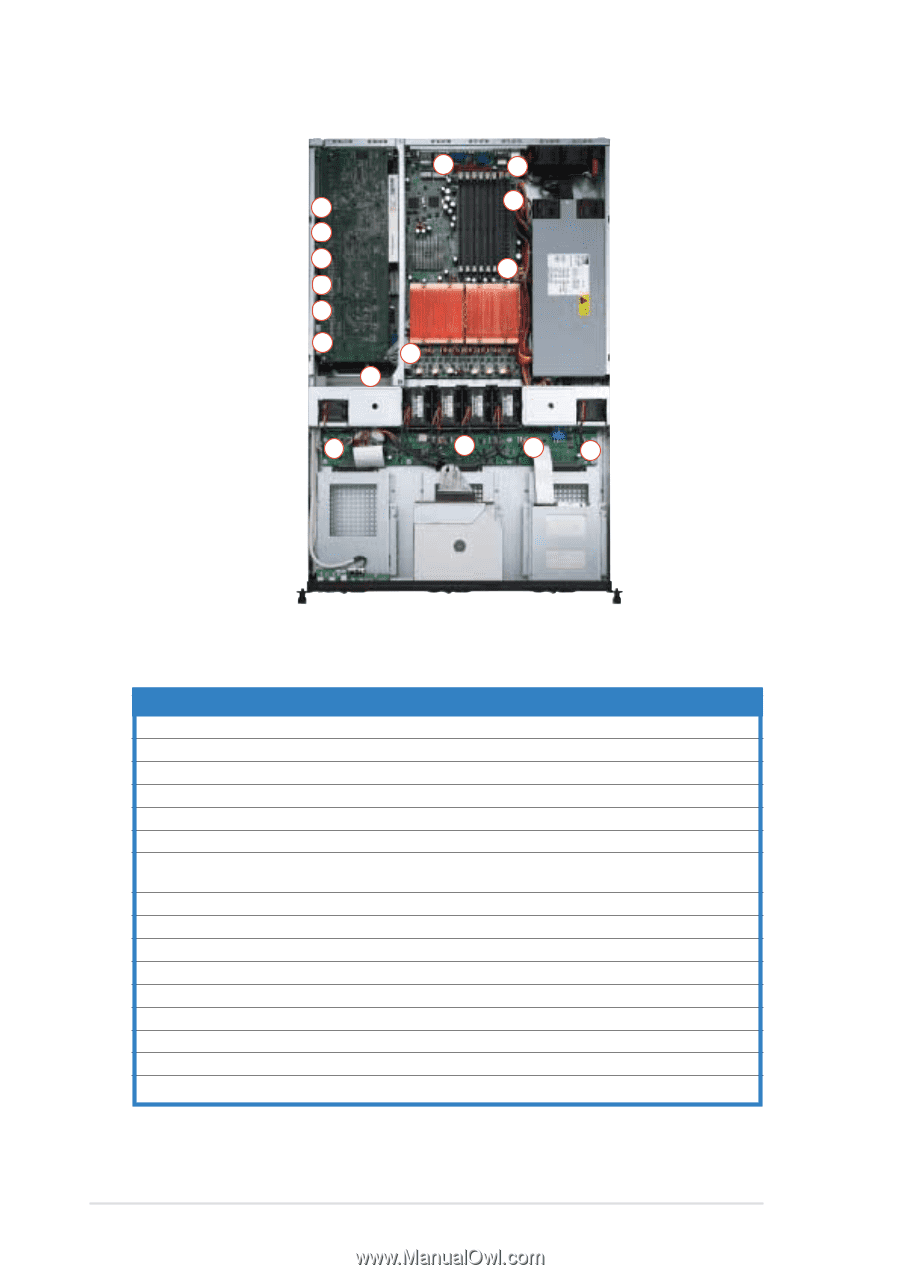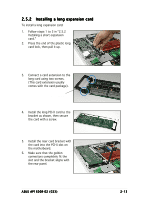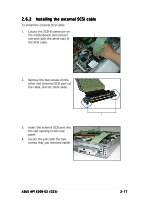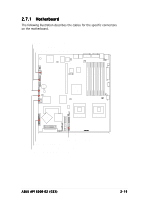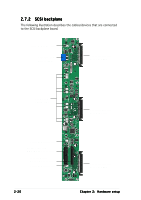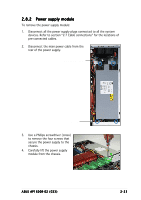Asus AP1600R User Guide - Page 36
Cable connections
 |
View all Asus AP1600R manuals
Add to My Manuals
Save this manual to your list of manuals |
Page 36 highlights
2.7 Cable connections 1 2 5 3 6 7 4 8 9 10 11 12 13 14 15 16 Pre-connected system cables Description 1. Rear fan 1 cable 2. Rear fan 2 cable 3. 24-pin SSI power cable 4. 8-pin SSI power cable 5. Backplane SMBus cable 6. Floppy disk cable 7. LAN activity LED / Locator LED cable* 8. USB cable 9. 20-pin front panel cable** 10. SCSI cable 11. Secondary IDE connector 12. Fan interface cable 13. Device fan cable 14. System fan cables 15. Slim floppy disk cable 16. Device fan cable From Rear fan Rear fan Power supply Power supply MB BPSMB1 conn. MB FLOPPY1 conn. MB AUX_PANEL1 conn. MB USB34 conn. MB PANEL1 conn. MB SCSIA1 conn. MB SEC_IDE conn. MB FRNT_FAN1 conn. Device fan 8 system fans BP U23 conn. Device fan To MB REAR_FAN1 conn. MB REAR_FAN2 conn. MB ATXPWR1 conn. MB ATX12V1 conn. BP J1 conn. BP FLOPPY1 conn. Front panel board Front panel board Front panel board BP U1 conn. Optical drive BP FANIN conn. BP FAN1 conn. BP FAN2~9 conn. Floppy disk BP FAN10 conn. (*split with 20-pin front panel cable) (**split with LAN activity LED /Locator LED cable) 2-18 Chapter 2: Hardware setup