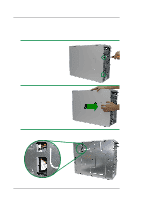Asus AW1500-S5 AW1500-I5 English Manual - Page 38
Installing a Hard Disk Drive
 |
View all Asus AW1500-S5 manuals
Add to My Manuals
Save this manual to your list of manuals |
Page 38 highlights
2.6 Installing a Hard Disk Drive The server comes with six externally accessible drive bays. In each of the drive bays is a removable tray for mounting an SCA SCSI hard disk drive. To release the drive bay, follow these steps. 1. Lift the spring lock upwards, then pull the tray lever outwards. 2. When the tray lever is pulled down, the tray will eject slightly. Pull the tray outwards on the tray lever. 2-18 ASUS AW1500-S5

2-18
ASUS AW1500-S5
2.6
Installing a Hard Disk Drive
The server comes with six externally accessible drive bays. In each of the
drive bays is a removable tray for mounting an SCA SCSI hard disk drive.
To release the drive bay, follow these steps.
1. Lift the spring lock upwards, then pull the tray lever outwards.
2. When the tray lever is pulled down, the tray will eject slightly. Pull the tray
outwards on the tray lever.