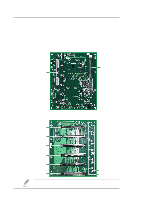Asus AW1500-S5 AW1500-I5 English Manual - Page 42
Hard Drive Blower
 |
View all Asus AW1500-S5 manuals
Add to My Manuals
Save this manual to your list of manuals |
Page 42 highlights
2.9 Hard Drive Blower The hard drive array is cooled by a blower mounted under the hot swap bays. 2.9.1 Removing the hard drive blower To remove the hard drive blower, follow these steps. 1. Remove the hard drive blower 3-pin power cable (FAN4) from the motherboard. 2. Pull out the blower housing while squeezing the two tabs together. 2-22 ASUS AW1500-S5

2-22
ASUS AW1500-S5
2.9
Hard Drive Blower
The hard drive array is cooled by a blower mounted under the hot swap
bays.
1. Remove the hard drive blower
3-pin power cable (FAN4) from
the motherboard.
2.9.1
Removing the
hard drive blower
2. Pull out the blower
housing while squeezing
the two tabs together.
To remove the hard drive blower, follow these steps.