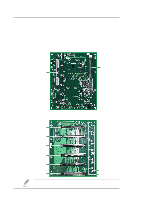Asus AW1500-S5 AW1500-I5 English Manual - Page 44
Connecting Cables
 |
View all Asus AW1500-S5 manuals
Add to My Manuals
Save this manual to your list of manuals |
Page 44 highlights
2.11 Connecting Cables Most of the cables in the workstation are already pre-connected to their respective connectors. The following illustrates the corresponding components that are connected to these connectors. 10 2 3 1 11 8 9 4 5 7 6 1. Chassis fan (SYSFAN3) 2. 8-pin 12V AUX Power 3. 24-pin ATX Power 4. Secondary IDE 5. Primary IDE 6. Floppy Disk Drive 7. 20-pin system panel cable 8. 68-pin HDD Access cable 9. Hard drive blower connector 10. CPU Socket 1 fan (FAN1) 11. CPU Socket 2 fan (FAN2) These are not the names of the connectors. Refer to the motherboard user's manual for detailed information on the motherboard connectors. 2-24 ASUS AW1500-S5

2-24
ASUS AW1500-S5
2.11
Connecting Cables
Most of the cables in the workstation are already pre-connected to their
respective connectors. The following illustrates the corresponding
components that are connected to these connectors.
1. Chassis fan (SYSFAN3)
2. 8-pin 12V AUX Power
3. 24-pin ATX Power
4. Secondary IDE
5. Primary IDE
6. Floppy Disk Drive
1
2
4
3
5
9
8
6
7
7. 20-pin system panel cable
8. 68-pin HDD Access cable
9. Hard drive blower connector
10. CPU Socket 1 fan (FAN1)
11. CPU Socket 2 fan (FAN2)
These are not the names of the connectors. Refer to the motherboard
user’s manual for detailed information on the motherboard connectors.
10
11