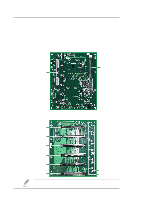Asus AW1500-S5 AW1500-I5 English Manual - Page 43
Chassis Fan
 |
View all Asus AW1500-S5 manuals
Add to My Manuals
Save this manual to your list of manuals |
Page 43 highlights
2.10 Chassis Fan The chassis is cooled by a 12-cm chassis fan mounted at the rear panel.The chassis fan status can be monitored remotely through the ASUS® Server Management Software (ASMS). 2.10.1 Removing the 12-cm chassis fan To remove the 12-cm chassis fan, follow these steps. 1. Remove the 12-cm chassis fan 3-pin power cable (SYSFAN3) from the motherboard. chassis fan pin-locks 2. Release all four (4) pin-locks by squeezing the pin tail and pushing the pin to the rear panel. 3. Pull out the 12-cm chassis fan. User's Manual 2-23

User’s Manual
2-23
2.10
Chassis Fan
The chassis is cooled by a 12-cm chassis fan mounted at the rear
panel.The chassis fan status can be monitored remotely through the
ASUS
®
Server Management Software (ASMS).
2.10.1
Removing the 12-cm chassis fan
To remove the 12-cm chassis fan, follow these steps.
1. Remove the 12-cm chassis fan
3-pin power cable (SYSFAN3)
from the motherboard.
2. Release all four (4) pin-locks
by squeezing the pin tail and
pushing the pin to the rear
panel.
3. Pull out the 12-cm chassis fan.
chassis fan pin-locks