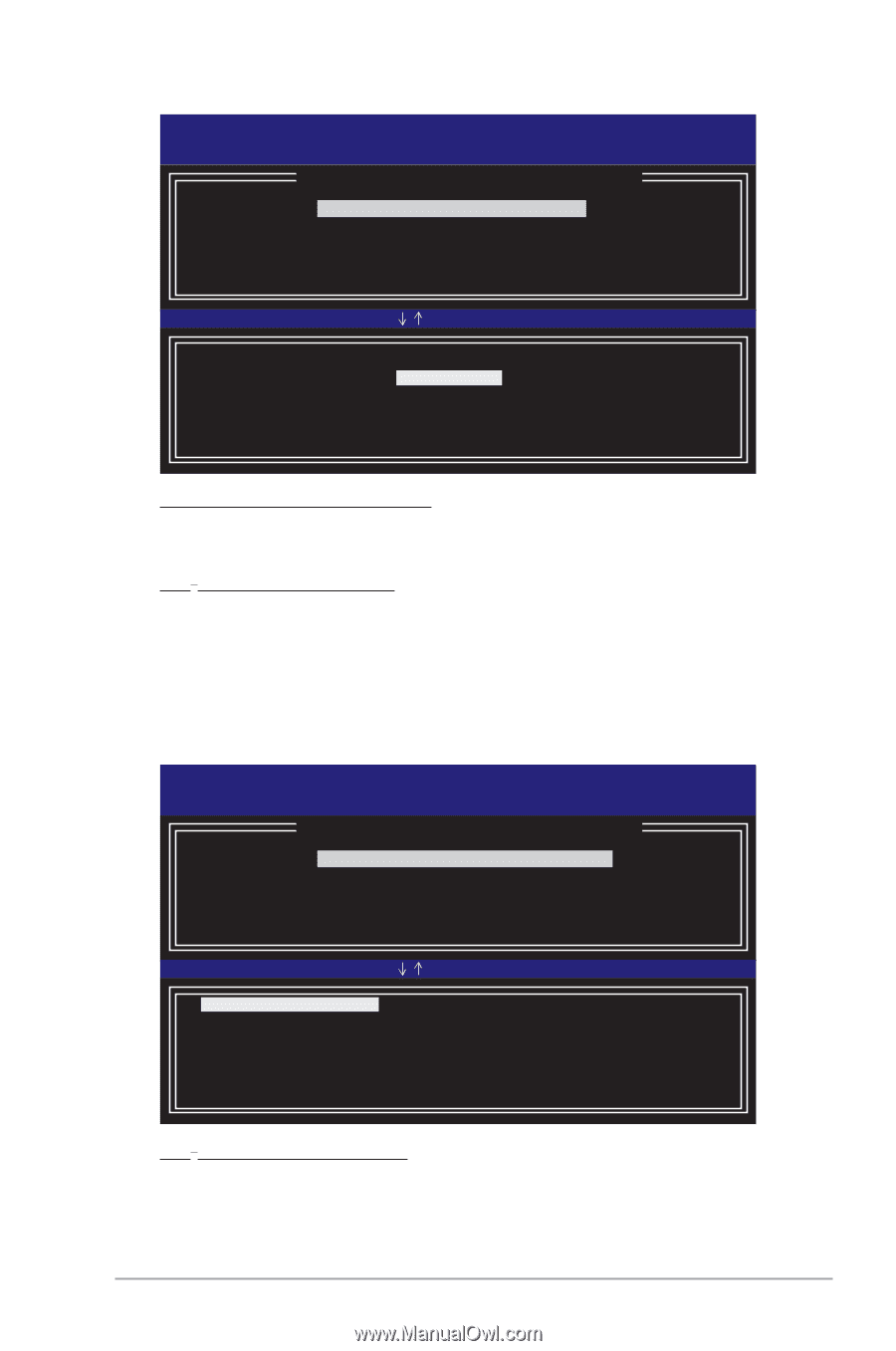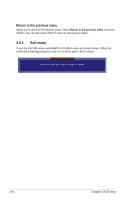Asus BP5265 User Manual - Page 75
Intel, ME Power Control
 |
View all Asus BP5265 manuals
Add to My Manuals
Save this manual to your list of manuals |
Page 75 highlights
Intel(R) Management Engine BIOS Extension v5.0.5.0001 Copyright(C) 2003-08 Intel Coporation. All Rights Reserved. [ Intel(R) ME FEATURES CONTROL ] Manageability Feature Selection Intel(R) Quiet System Technology Return to Previous Menu [ESC]=Exit [ ]=Select [Enter]=Access [*] None [ ] Intel(R) Standard Manageability [ ] ASF Manageability Feature Select [NONE] Allows you to select the Intel® Manageability feature. Configuration options: [NONE] [Intel(R) Standard Manageability] [ASF] Intel® Quiety System Technology Allows you to enable or disable the Intel® Quiet System Technology. Configuration options: [DISABLED] [ENABLED] Intel® ME Power Control Allows you to configure the Intel® ME Power Control function. Select Intel® ME Power Control and press to display the submenu. Intel(R) Management Engine BIOS Extension v5.0.5.0001 Copyright(C) 2003-08 Intel Coporation. All Rights Reserved. [ Intel(R) ME FEATURES CONTROL ] Intel(R) ME ON in Host Sleep States Return to Previous Menu [ESC]=Exit [ ]=Select [Enter]=Access [*] Desktop: ON in S0 [ ] Desktop: ON in S0, S3 [ ] Desktop: ON in S0, S3, S4-5 [ ] Desktop: ON in S0, ME Wake in S3 [ ] Desktop: ON in S0, ME Wake in S3, S4-5 [ ] Desktop: ON in S0, S3, S4-5, OFF After Power Loss [ ] Desktop: ON in S0, ME Wake in S3, S4-5, OFF After Power Loss Intel® ME ON in Host Sleep States Allows you to select the sleep modes for Intel® ME function to turn on/off or wake up. ASUS BP5265/AS-D770 3-41