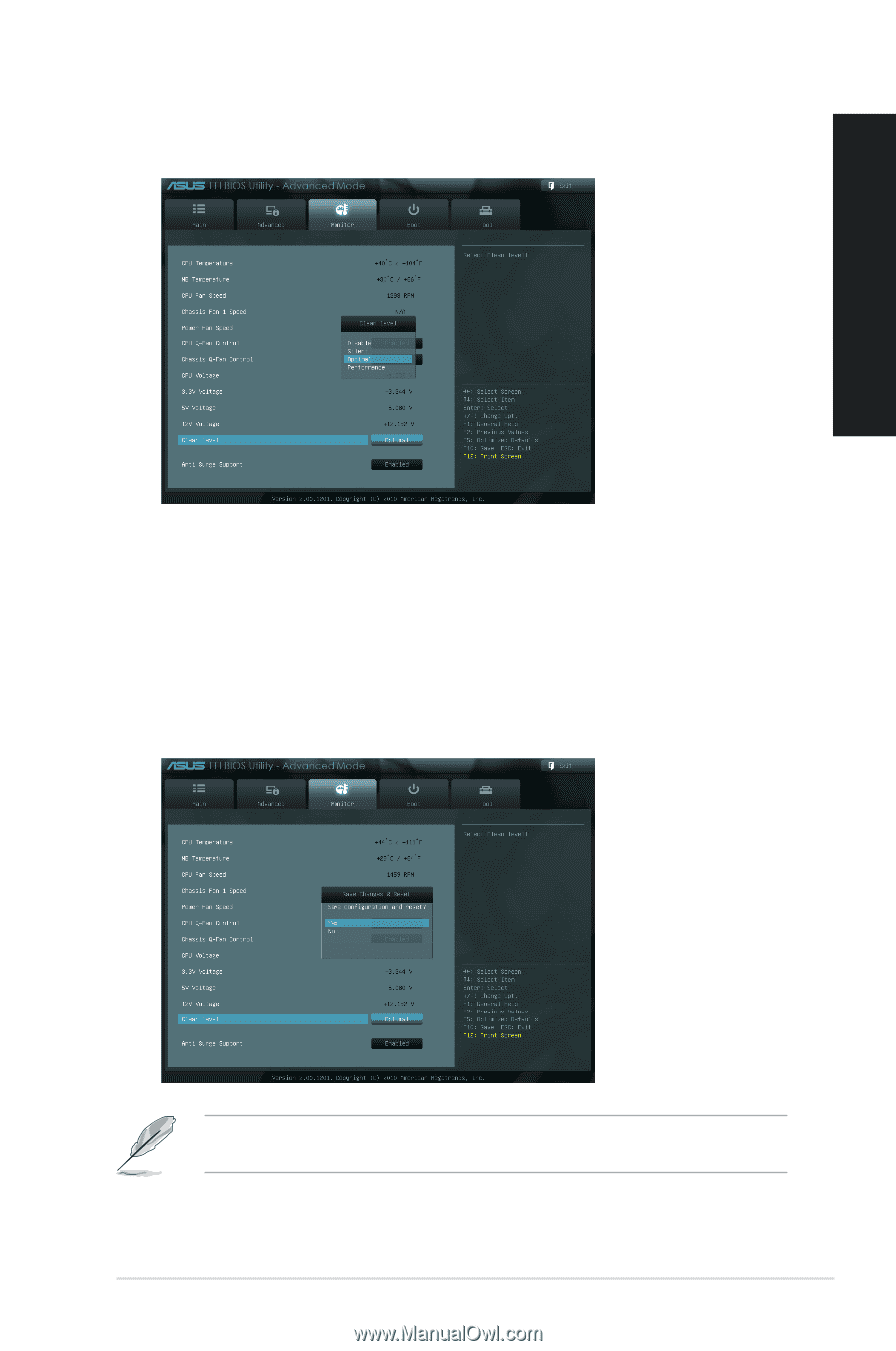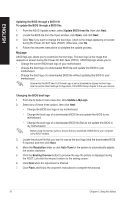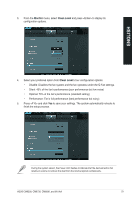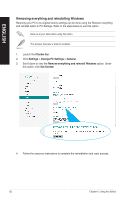Asus CM6330 User Manual - Page 79
Monitor, Clean Level, Optimal: 70% of the fan's performance standard setting.
 |
View all Asus CM6330 manuals
Add to My Manuals
Save this manual to your list of manuals |
Page 79 highlights
ENGLISH 3. From the Monitor menu, select Clean Level and press to display its configuration options. 4. Select your preferred option from Clean Level's four configuration options: • Disable: Disables the fan system and the fan operates under the Q-Fan settings. • Silent: 40% of the fan's performance (poor performance but low noise) • Optimal: 70% of the fan's performance (standard setting). • Performance: Fan's full performance (best performance but noisy) 5. Press and click Yes to save your settings. The system automatically reboots to finish the setup process. During the system reboot, the Power LED flashes to indicate that the dust extraction fan rotates in reverse to remove the dust from the internal system components. ASUS CM6330, CM6730, CM6830, and M11AA 79