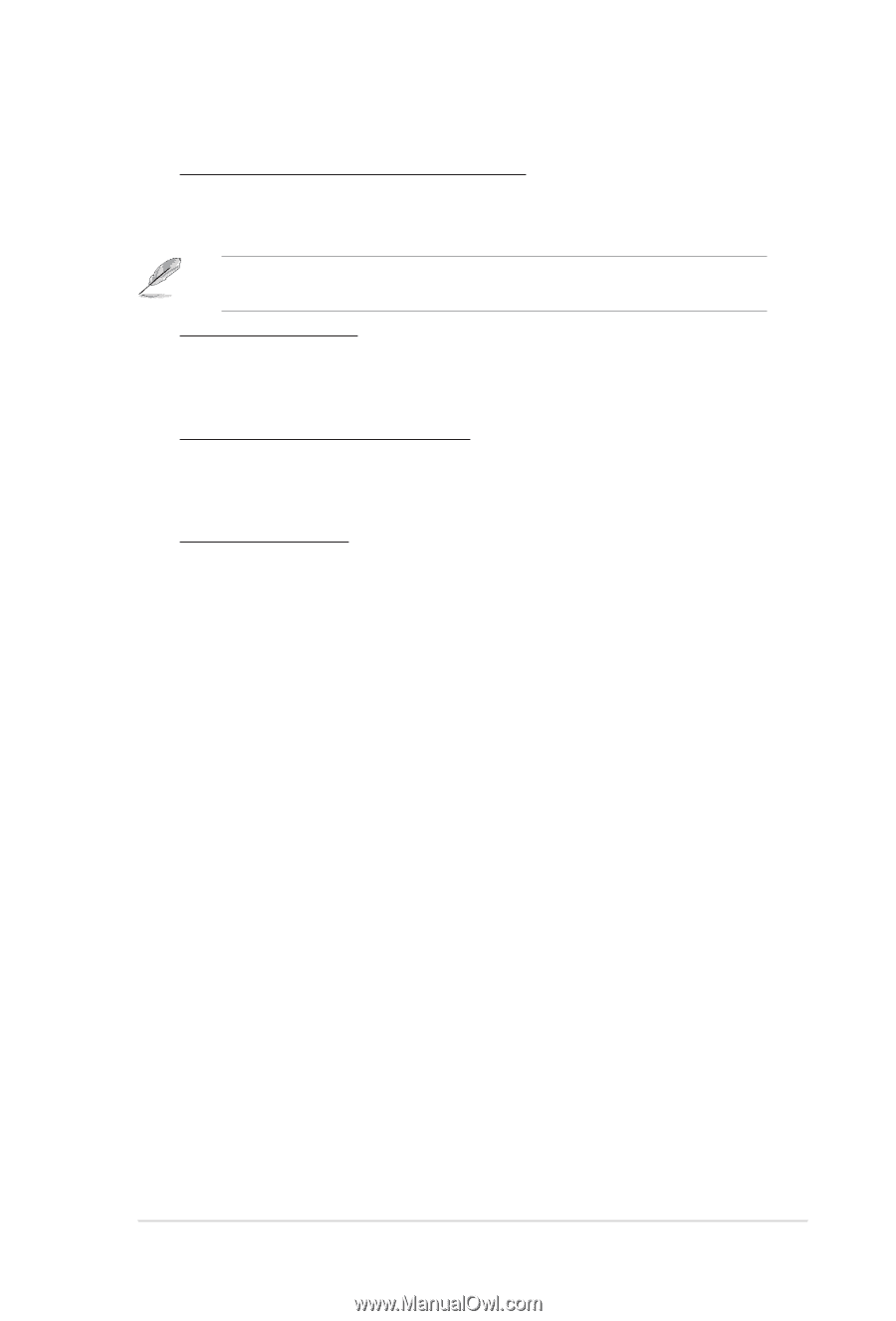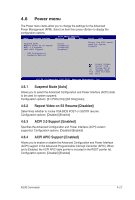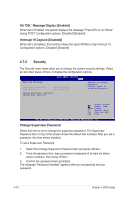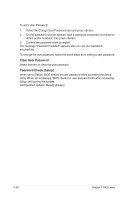Asus COMMANDO Commando User's Manual for English Edtion - Page 99
DDR Termination Voltage, SB Chipset Voltage, SB SATA PCIE
 |
View all Asus COMMANDO manuals
Add to My Manuals
Save this manual to your list of manuals |
Page 99 highlights
OPT_Fan1/2/3 Q-Fan Control [DUTY CYCLE] Allows you to select the �o�p�t�io��n�a�l�f�a�n��c��o�n�t�r�o�l�m��o�d��e�.�W���h�e�n��t�h�i�s�i�t�e�m��i�s��s�e�t��to� [DUTY CYCLE], you can configure the Duty Cycle Mode. Configuraiton options: [DUTY CYCLE] [Q-FAN] You need to connect the thermal sensor cables to the OPT_TEMP1/2/3 connectors to enable this function. Duty Cycle Mode [90%] Allows you to set the fan duty cycle. When the OPT_Fan1/2/3 Q-Fan Control is set to [Q-FAN], this item does not appear. Configuraiton options: [70%] [80%] [90%] [100%] OPT_Fan1/2/3 Q-Fan Control [Q-FAN] When this item is set to [Q-FAN], you can configure the TargetTemp Value. The Q-Fan detects the temperature of the fan connected to the OPT_ TEMP1/2/3 connector and adjusts the fan speed. TargetTemp Value [32] Allows you to set the temperature at which the optional fan starts up. �W�h�e�n� the OPT_Fan1/2/3 Q-Fan Control is set to [DUTY CYCLE], this item does not appear.�C��o�n�f�i�g�u�r�a��ti�o�n��o��p�t�io��n�s�:��[1��6�]�[�2��4�]�[�3�2 4�0 4�8�]��[5��6�]��[6��4�]�[�7�2��] Voltage Warning Message [Enabled] Configuraiton options: [Disabled] [Enabled] Vcore Voltage, FSB Termination Voltage, NB Vcore, DDR Voltage, DDR Termination Voltage, SB Chipset Voltage, SB (SATA PCIE) Voltage, 3.3V Voltage, 5V Voltage, 12V Voltage The onboard hardware monitor automatically detects the voltage output through the onboard voltage regulators. ASUS Commando 4-31