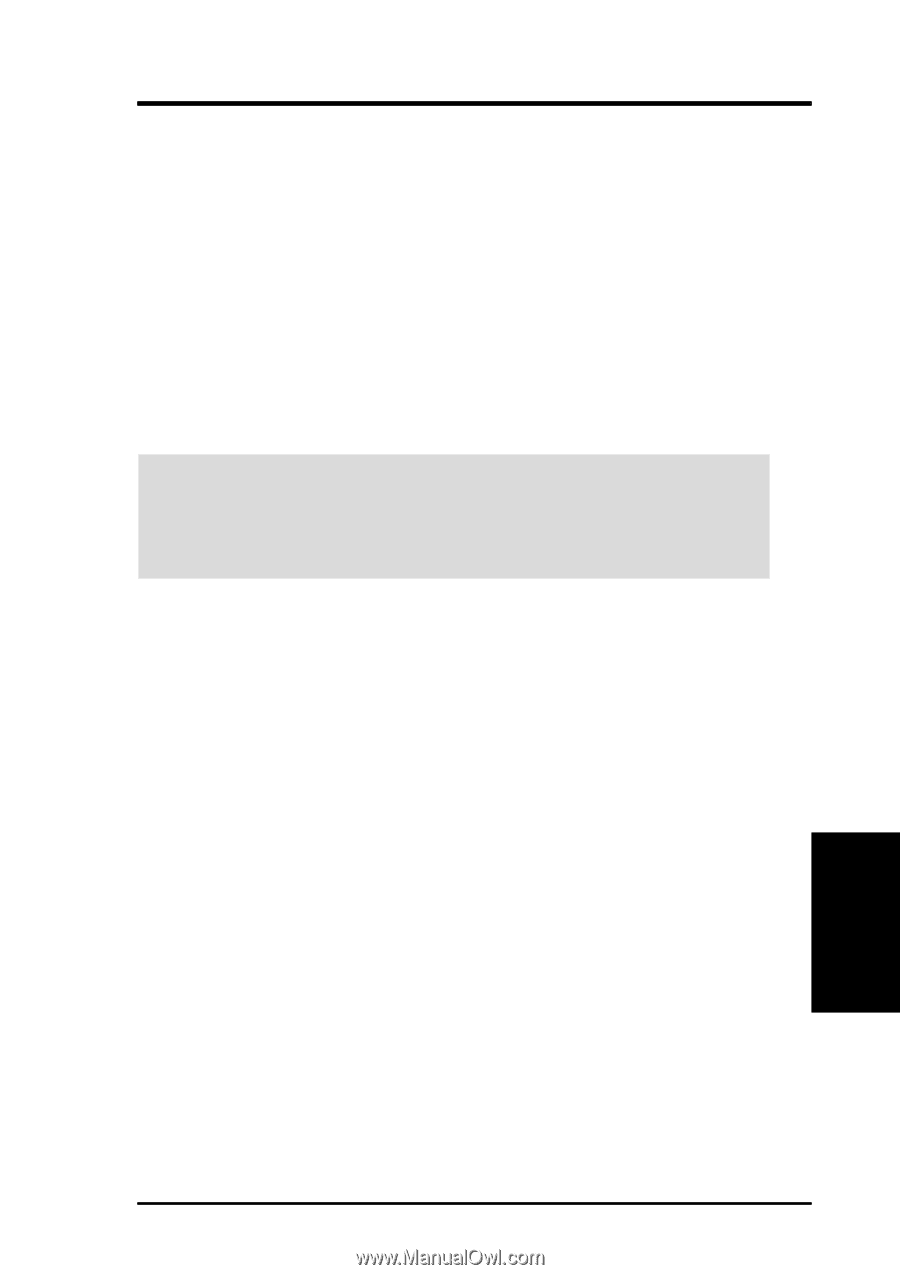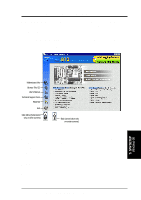Asus CUWE-RM CUWE-RM User Manual - Page 81
Software Setup
 |
View all Asus CUWE-RM manuals
Add to My Manuals
Save this manual to your list of manuals |
Page 81 highlights
5. SOFTWARE SETUP 5.1 Operating Systems Although ASUS motherboards passed testing on several operating systems, the operating system shown in these sections will be that of Microsoft's Windows 98. You should always use the latest operating system and updates when using new hardware to ensure full compliancy. For Windows 95, you must use OSR 2.0 or later. For Windows NT 4.0, you must use Service Pack 3.0 or later. 5.2 Starting Windows For the First Time When you start Windows 98 for the first time after installing your motherboard, Windows will detect all plug-and-play devices. You can either follow the Add New Hardware Wizard to install the device drivers or click Cancel. When prompted to restart, select No and then follow the normal setup procedures later in this section. IMPORTANT: Selecting No for the initial restart prompt is a necessary step because Windows may load an older display driver that is incompatible with the integrated VGA. Always use the driver available on the ASUS Support CD or an applicable driver update from your ASUS vendor or the ASUS web site. NOTE: Because there are various motherboard settings, options, and expansion cards, the following can only be used as a general reference and not an exact reflection of your system. 5. S/W SETUP Windows 98 ASUS CUWE-RM User's Manual 81