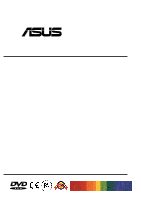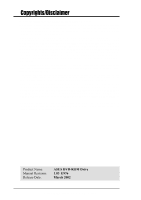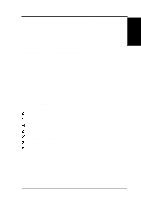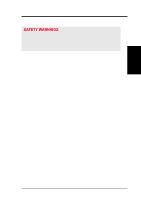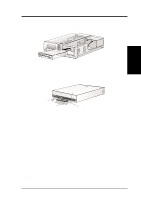Asus DVD-E612 Manual - Page 5
I. Introduction - driver
 |
View all Asus DVD-E612 manuals
Add to My Manuals
Save this manual to your list of manuals |
Page 5 highlights
I. Introduction I. INTRODUCTION Thank you for purchasing an ASUS DVD-ROM Drive. The DVD-ROM Drive complements your system with audio and video capabilities for that complete all-inone versatile personal PC or home theater. DVD-ROM, short for Digital Versatile Disc Read-Only Memory or Digital Video Disc Read-Only Memory, is a type of read-only compact disk which supports a minimum of 4.7GB. That's enough memory to provide you with hours of film and music enjoyment right at the comfort of your home. The ASUS DVD-ROM Drive is backward-compatible and, aside from DVDs, allows you to play CDs, CD-I disks, CD-R disks, and VCDs. So there's no need to throw away that favorite old CD, and still take advantage of the new and more sophisticated DVD titles. The ASUS DVD-ROM Drive uses your computer's IDE connector thereby eliminating the cumbersome use of an interface card. This User's Manual explains how to install the ASUS DVD-ROM Drive and the software to get it started. Basic trouble-shooting procedures are included to help you detect and solve problems that your drive may encounter. Item Checklist The package contains the following items along with the drive. Check to see if there are damaged or missing items and, if so, contact your retailer. (1) DVD-ROM Drive (1) Audio Cable (1) Mounting Screw Package (1) Emergency Ejection Pin (1) DVD-ROM Driver Disk (1) Latest Bundle Software CD (1) User's Manual and Multi-language Quick Installation Guide NOTE: The above items are available in retail boxes only. ASUS High-Speed DVD-ROM Drive 5